Building discs or images
There are many final output options in Encore. For DVD, other than straight to single or dual-layer DVD writing, there are the standard formats: .iso disc image, VIDEO_TS folder, and DLT tape master. Dual-layer disc breaks can be set either automatically or manually, and there are the expected professional authoring options for copy control and region encoding:
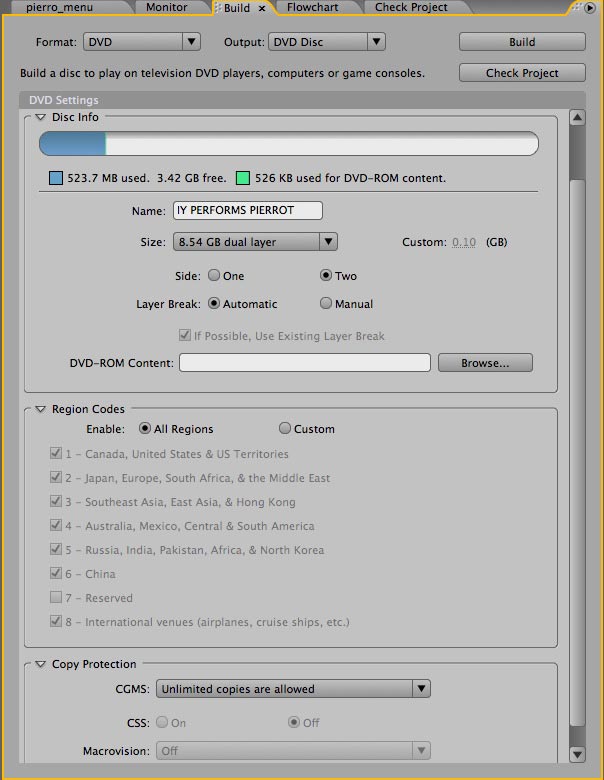
You can lock that
stuff down tight, should you be into that sort of thing
But for Blu-ray, the options get a lot more limited:

There are no Blu-ray master format or copy-control options in Encore CS3, and while this isn't a problem for me or other home users, professionals will likely need them. Notably missing in Encore CS3 is support for BDCMF output for Blu-ray masters destined for mass production. You'll still need Scenarist or Bluprint for this, but then, those only support output to BDCMF, so they're useless to people wanting to make one home movie on the cheap.
Final output flexibility
The really nice thing about Encore's Blu-ray/DVD/Flash output is that building for one format or the other doesn't require making separate projects for each one. You can use the Build panel to simply pick another destination format:
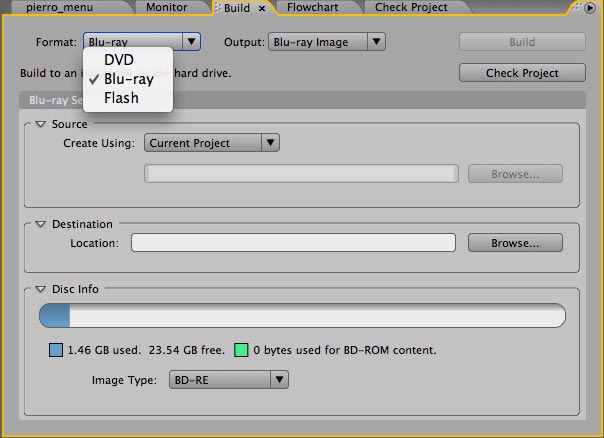
There is literally no extra work to get a DVD out of a Blu-ray project. This is a great time saver since I can send my mother a DVD version of my HD Blu-ray disc with one source project and nothing changes other than one setting in the Build menu. When you combine this with Adobe Dynamic Link, the potential workflow benefits of Encore CS3 become pretty clear.
If you're building and planning for Blu-Ray output, though, you should obviously work in an HD Blu-ray project as the starting point; if you use a DVD project, the movie will output to 480p Blu-ray only.
Within these formats, there are the usual stock sizes. For DVD, there are NTSC and PAL resolutions; for Blu-ray, there are the various HD resolutions (720p, 1080i/p), but for Flash, you have to use a DVD or Blu-ray project as a starting point. This is an unfortunate limitation, but understandable considering that Encore is not meant as a web authoring program. Still, it would be nice to be able to at least specify an output resolution, considering that the program is already doing scaling and transcoding. By default, Encore outputs Flash movies as 640x480, which is definitely too conservative considering that many web designers are now designing for 1024x768 as a minimum and 800x600 was the old baseline.
Blu-ray specific authoring (or lack of)
As I mentioned earlier, Encore doesn't support BD-Java, the advanced scripting language for Blu-ray, so you can't make those sleek pop-up menus that overlay feature tracks like you see in films like Corpse Bride, and you definitely can't make your own interactive Dragon's Lair. While I wouldn't expect most people to need to make interactive games, hopefully future versions of Encore will at least let you build animated pop-up menus for Blu-ray features without having to write BD-Java explicitly. That would go a long way to combine the power of Blu-ray authoring with a WYSIWYG interface that anyone could potentially use. As it is, there isn't anything special about Blu-ray authoring on Encore other than support for higher bandwidth footage (up to 40MB/sec), H.264 or MPEG-2 codec support, and, of course, the higher resolutions and framerates. Here's hoping that will change.
Flash output
Aside from Blu-ray support, another big advantage of Encore CS3 is that it can also export to standalone Flash movies, which gives you the freedom to make interactive kiosk-type content without having to use a more involved program like Director. You don't get the control over interaction that you'd get with Director but for presentations, this should be more than enough to get you out of the realm of the PowerPoint wipe, which can really do a number on art gallery content. There's nothing like seeing the luscious work of a Dutch master pixel-wiped until the end effect is like $100 socks worn with sandals. You can specify links to web pages as well as content, so content isn't needlessly limited to just the movie itself.
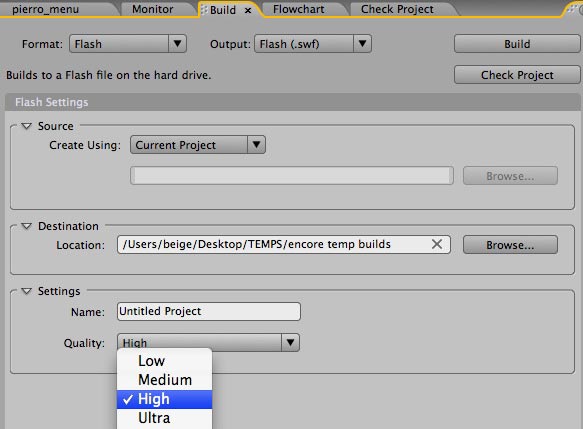
Flash movie output isn't complicated: you just
set it in the Format option in the Build panel and hit build
reader comments
0