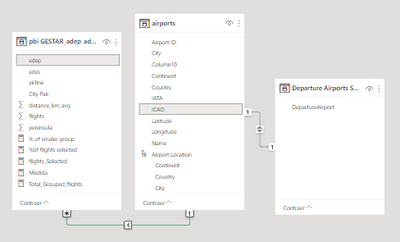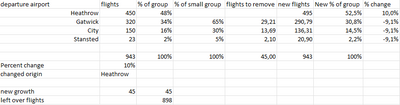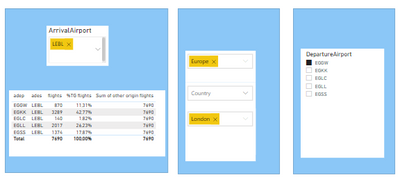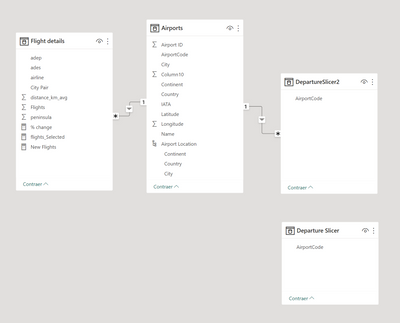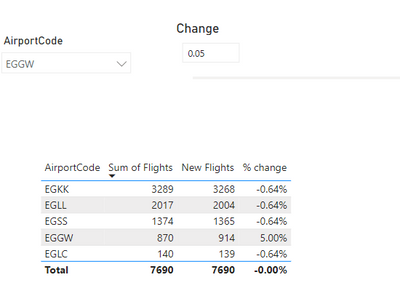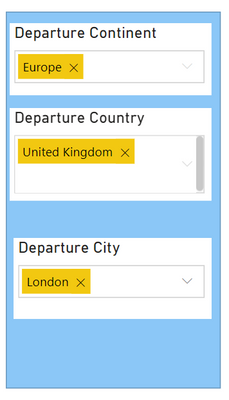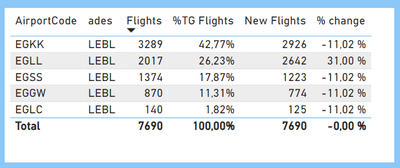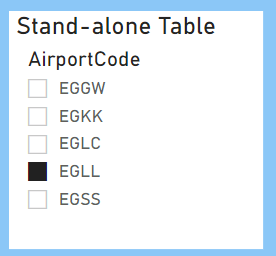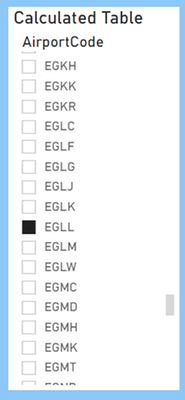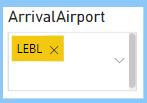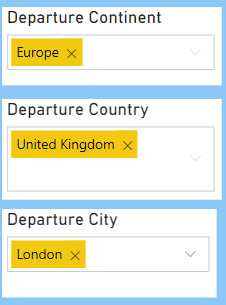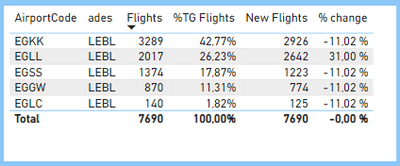- Power BI forums
- Updates
- News & Announcements
- Get Help with Power BI
- Desktop
- Service
- Report Server
- Power Query
- Mobile Apps
- Developer
- DAX Commands and Tips
- Custom Visuals Development Discussion
- Health and Life Sciences
- Power BI Spanish forums
- Translated Spanish Desktop
- Power Platform Integration - Better Together!
- Power Platform Integrations (Read-only)
- Power Platform and Dynamics 365 Integrations (Read-only)
- Training and Consulting
- Instructor Led Training
- Dashboard in a Day for Women, by Women
- Galleries
- Community Connections & How-To Videos
- COVID-19 Data Stories Gallery
- Themes Gallery
- Data Stories Gallery
- R Script Showcase
- Webinars and Video Gallery
- Quick Measures Gallery
- 2021 MSBizAppsSummit Gallery
- 2020 MSBizAppsSummit Gallery
- 2019 MSBizAppsSummit Gallery
- Events
- Ideas
- Custom Visuals Ideas
- Issues
- Issues
- Events
- Upcoming Events
- Community Blog
- Power BI Community Blog
- Custom Visuals Community Blog
- Community Support
- Community Accounts & Registration
- Using the Community
- Community Feedback
Register now to learn Fabric in free live sessions led by the best Microsoft experts. From Apr 16 to May 9, in English and Spanish.
- Power BI forums
- Forums
- Get Help with Power BI
- Desktop
- Trouble using SELECTEDVALUE in already filtered va...
- Subscribe to RSS Feed
- Mark Topic as New
- Mark Topic as Read
- Float this Topic for Current User
- Bookmark
- Subscribe
- Printer Friendly Page
- Mark as New
- Bookmark
- Subscribe
- Mute
- Subscribe to RSS Feed
- Permalink
- Report Inappropriate Content
Trouble using SELECTEDVALUE in already filtered values.
This might be a bit long, so I appologise in advance.
I'm trying to set up a What-if parameter scenario that will simulate changes in market share. This implies that an increase in one item of a group will have a proportional decrease in the rest of the group. The example is airline routes. Here is the table relationship structure.
The link for both the outermost tables with the airports table is the departure airport code (ICAO). The market to be analized is determined by filtering on "City" from the airport table, and "ades" (destination) from the fact table on the left. This will give a list of all the airports from that city that have flights to that destination.
Now, using a slicer based upon the "Departure Airports" table, I want to be able to select which departure airport will be the driver of the change in market share, and have that change affect the other routes in the filtered group.
Here is an example in Excel for a London market where the flights from Heathrow increase 10%. The decreases in the other departure airports is proportional to their percentage of the flights from that smaller group that does not include the selected departure airport. This way the total flights from the market stays the same.
When I try to set it up in PowerBI, I have trouble capturing the number of flights from the selected Departure Airport as a variable. Here are the slicers and table organized in the same manner as the relationship image to be able to show which tables the slicers are working on.
And here is the code to try to calculate "Sum of other origin flights" (right side column in the table).
Total of other orign flights =
VAR SelectedOriginFlights =
CALCULATE (
FIRSTNONBLANK ( 'pbi GESTAR_adep_ades_distance'[flights], 1 ),
FILTER (
'pbi GESTAR_adep_ades_distance',
'pbi GESTAR_adep_ades_distance'[adep]
= SELECTEDVALUE ( 'Departure Airports Selector'[DepartureAirport] )
)
)
VAR AllFlights =
CALCULATE (
SUM ( 'pbi GESTAR_adep_ades_distance'[flights] ),
ALLSELECTED ( 'pbi GESTAR_adep_ades_distance'[adep] )
)
VAR OtherOriginFlights = AllFlights - SelectedOriginFlights
RETURN
OtherOriginFlights
Is this the right approachand I'm just missing something? Is it even possible?
Solved! Go to Solution.
- Mark as New
- Bookmark
- Subscribe
- Mute
- Subscribe to RSS Feed
- Permalink
- Report Inappropriate Content
Wow, I would have never though to define variables within an ADDCOLUMN call, thanks.
There is, however one small problem. When I move everything over to my actual data, the calculated table Departure Slicer has over 1000 rows. This is a bit much for the end user to scroll through a slicer to find the airport they want to select.
What I’ve been trying to do since you replied was creating a stand-alone table DepartureSlicer2 in Power Query and then use the columns Continent, Country, and City from the Airport table as slicers to filter the 'Departure Slicer' [AirportCode] slicer down to just the ones that are in the interested area. I have the table relations set this way so that the selection from DepartureSlicer2 does not influence Flight details.
That way the list of departure airports in the data table and the departure airports in the slicer where you select the sa variable are the same. As you can guess, this doesn't work. I’ve added the .pbix file so you can see for yourself. Any help or guidance would be great. Sorry I wasn’t more explicit in the previous reply.
What-if Test Project 00.02.pbix
- Mark as New
- Bookmark
- Subscribe
- Mute
- Subscribe to RSS Feed
- Permalink
- Report Inappropriate Content
The usual safe approach is to use variables to protect from context transistions.
Please provide sample data that covers your issue or question completely, in a usable format (not as a screenshot).
https://community.powerbi.com/t5/Community-Blog/How-to-provide-sample-data-in-the-Power-BI-Forum/ba-...
Please show the expected outcome based on the sample data you provided.
https://community.powerbi.com/t5/Desktop/How-to-Get-Your-Question-Answered-Quickly/m-p/1447523
- Mark as New
- Bookmark
- Subscribe
- Mute
- Subscribe to RSS Feed
- Permalink
- Report Inappropriate Content
Sorry about that. I hope this will provide all the necessary info.
Here are sample tables for the three that are shown in the relationship image.
For the RouteFacts table
| adep | ades | Flights |
| EGAA | LEBL | 126 |
| EGBB | LEBL | 637 |
| EGCC | LEBL | 1213 |
| EGGD | LEBL | 676 |
| EGGP | LEBL | 394 |
| EGGW | LEBL | 870 |
| EGKK | LEBL | 3289 |
| EGLC | LEBL | 140 |
| EGLF | LEBL | 103 |
| EGLL | LEBL | 2017 |
| EGNX | LEBL | 460 |
| EGPF | LEBL | 118 |
| EGPH | LEBL | 537 |
| EGSS | LEBL | 1374 |
For the DeaprtureArea locator table
| AirportCode | Continent | Country | City |
| EGAA | Europe | United Kingdom | Belfast |
| EGBB | Europe | United Kingdom | Birmingham |
| EGCC | Europe | United Kingdom | Manchester |
| EGGD | Europe | United Kingdom | Bristol |
| EGGP | Europe | United Kingdom | Liverpool |
| EGGW | Europe | United Kingdom | London |
| EGKK | Europe | United Kingdom | London |
| EGLC | Europe | United Kingdom | London |
| EGLF | Europe | United Kingdom | Farnborough |
| EGLL | Europe | United Kingdom | London |
| EGNX | Europe | United Kingdom | East Midlands |
| EGPF | Europe | United Kingdom | Glasgow |
| EGPH | Europe | United Kingdom | Edinburgh |
| EGSS | Europe | United Kingdom | London |
For the list to select which Departure Airport (Departure Airport Selector) will be the focal point of the what-if change of flights.
| DepartureAirport |
| EGAA |
| EGBB |
| EGCC |
| EGGD |
| EGGP |
| EGGW |
| EGKK |
| EGLC |
| EGLF |
| EGLL |
| EGNX |
| EGPF |
| EGPH |
| EGSS |
There is also a Parameter field, that can range from -1 to 1 in steps of 0.01 to simulate the percentage change of the flights coming from the selected departure airport.
Filtering for London as the City of departure, EGGW as the airport the parameter affects directly, and 0,05 as the parameter, I was hoping to get something that looks like this.
| adep | ades | Flights | new flights | % change |
| EGGW | LEBL | 870 | 914 | 5,0% |
| EGKK | LEBL | 3289 | 3268 | -0,6% |
| EGLC | LEBL | 140 | 139 | -0,6% |
| EGLL | LEBL | 2017 | 2004 | -0,6% |
| EGSS | LEBL | 1374 | 1365 | -0,6% |
The 5% increase in flights from EGGW is 43,5 (44) flights, and those flights would come from the other 4 airports in proportion to the % they make up of the smaller group of airports (without the airport that had the increase).
I need to be able to multiply the flights for the selected departure airport by the parameter (1+0.05), and subtract frm the other departure airports flights an amount proportional to their portion of the remaining flights. I just can't seem to be able to construct the table. Not with SUMMARIZE or anything.
- Mark as New
- Bookmark
- Subscribe
- Mute
- Subscribe to RSS Feed
- Permalink
- Report Inappropriate Content
- Mark as New
- Bookmark
- Subscribe
- Mute
- Subscribe to RSS Feed
- Permalink
- Report Inappropriate Content
Wow, I would have never though to define variables within an ADDCOLUMN call, thanks.
There is, however one small problem. When I move everything over to my actual data, the calculated table Departure Slicer has over 1000 rows. This is a bit much for the end user to scroll through a slicer to find the airport they want to select.
What I’ve been trying to do since you replied was creating a stand-alone table DepartureSlicer2 in Power Query and then use the columns Continent, Country, and City from the Airport table as slicers to filter the 'Departure Slicer' [AirportCode] slicer down to just the ones that are in the interested area. I have the table relations set this way so that the selection from DepartureSlicer2 does not influence Flight details.
That way the list of departure airports in the data table and the departure airports in the slicer where you select the sa variable are the same. As you can guess, this doesn't work. I’ve added the .pbix file so you can see for yourself. Any help or guidance would be great. Sorry I wasn’t more explicit in the previous reply.
What-if Test Project 00.02.pbix
- Mark as New
- Bookmark
- Subscribe
- Mute
- Subscribe to RSS Feed
- Permalink
- Report Inappropriate Content
creating a stand-alone table DepartureSlicer2 in Power Query and then use the columns Continent, Country, and City from the Airport table as slicers to filter the 'Departure Slicer' [AirportCode] slicer down to just the ones that are in the interested area.The what now? what is an "interested area" ?
- Mark as New
- Bookmark
- Subscribe
- Mute
- Subscribe to RSS Feed
- Permalink
- Report Inappropriate Content
Sorry, yes that was not very clear.
When I wrote "interested area" I meant the filtered group of departure airports that are having changes made to their flight count, one being the airport selected to have the parameter applied to it's flights, and the rest to have the resulting effect (removing flights if the what-if parameter is positive, and adding flights if the what-if parameter is negative).
The way it is now, the results table is limited to the "interested area" (in this case, 5 airports in London), but the slicer to select which airport gets the what-if parameter applied to is is not filtered to the "interested area"; it is still the 1000+ airports.
I am trying to have the slicers that use the columns from the table Airports, shown here -
to filter not only the results table,
but also the slicers to select which airport the What-if is applied to.
Like this
instead of unfiltered, like this
I was not able to make a one-way relationship from the Airports table to the Departure Slicer table you made since it would create a circular reference.
Making the Departure Slicer table stand-alone (not a claculated table using DAX) and then creating the one-way relationship (as I did with the DeaprtureSlicer2 table) results in the compensatory change being applied to all the airports in the "interested area".
Hope that explaination and the linked file cleared up the question. I do have a tendency to under-explain, so I appologise for that.
- Mark as New
- Bookmark
- Subscribe
- Mute
- Subscribe to RSS Feed
- Permalink
- Report Inappropriate Content
I still don't understand how you define which airports are in the interested area and which are not? Do you want to do that by distance? Great Circle distance? frequency of flights?
- Mark as New
- Bookmark
- Subscribe
- Mute
- Subscribe to RSS Feed
- Permalink
- Report Inappropriate Content
The area of interest is a set of departure airports (adep) – or flight routes – that is selected by the combination of 4 slicers.
- ArrivalAirport - which used the (ades) column from the FlightDetails table to determine the destination airport or airports.
2-4. The Departure Continent, Departure Country, and Departure City slicers to determine the area from which the routes start. (This could have been done in one hirerarchical slicer, but it was easier to set this up as three for testing). The table used for these slicers is the Airports table.
This set of Departure Airports (adep) is what I was calling the “area of interest”. The group of routes whose flight counts will be changing.
In the case shown, the arrival airport is Barcelona (LEBL)
and the Departure area is set to the city of London.
Therefore, the area of interest is London, or more specifically, the set of routes that leave from London (EGKK, EGLL, EGSS, EGGW, and EGLC) and fly to Barcelona (LEBL).
If instead of Selecting London and Barcelona, the Departure city was left unselected, the Departure Country was set to Germany, and the Arrival Airport slicer was selected as Madrid, then the area of interest would be Germany, or the set of routes that leave from Germany and fly to Madrid.
What I would like/prefer is that the slicer (Departure Slicer, that selects which departure airport will have the What-if value applied to it) be somehow limited/filtered to the same set of departure airports that make up the “area of interest”.
- Mark as New
- Bookmark
- Subscribe
- Mute
- Subscribe to RSS Feed
- Permalink
- Report Inappropriate Content
BTW, I appreciate your patience with me.
- Mark as New
- Bookmark
- Subscribe
- Mute
- Subscribe to RSS Feed
- Permalink
- Report Inappropriate Content
Are you planning to base the slicer offerings on fact data (existing flights going to that destination) or dimension data (someone deciding which geography to look at?
- Mark as New
- Bookmark
- Subscribe
- Mute
- Subscribe to RSS Feed
- Permalink
- Report Inappropriate Content
Dimension data. Someone deciding which geographical are to look at. I was assuming the user could use the geographical areas in the Airports Table.
- Mark as New
- Bookmark
- Subscribe
- Mute
- Subscribe to RSS Feed
- Permalink
- Report Inappropriate Content
To close the loop on this thread, I was able to create a measure to use a value on the filter pane associated with the slicer that selects the departure airport that has the what-if parameter values assigned.
Departure_Airport_Filter =
VAR selectedGroup= values(Airports[AirportCode])
VAR Airports_in_Group_w_flights = values('Flight details'[adep])
RETURN
CALCULATE (
VALUES ( 'DepartureSlicer'[AirportCode] ),
FILTER (
'DepartureSlicer',
'DepartureSlicer'[AirportCode] IN selectedGroup
&& DepartureSlicer[AirportCode] IN Airports_in_Group_w_flights
)
)
It now limits the parameter selection slicer to the same group of airports as listed in the table.
Thanks for all your help.
Helpful resources

Microsoft Fabric Learn Together
Covering the world! 9:00-10:30 AM Sydney, 4:00-5:30 PM CET (Paris/Berlin), 7:00-8:30 PM Mexico City

Power BI Monthly Update - April 2024
Check out the April 2024 Power BI update to learn about new features.

| User | Count |
|---|---|
| 106 | |
| 105 | |
| 79 | |
| 69 | |
| 62 |
| User | Count |
|---|---|
| 143 | |
| 104 | |
| 103 | |
| 82 | |
| 70 |