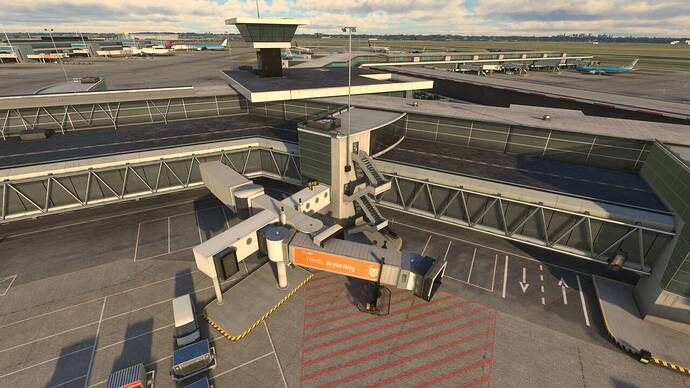There are not many reports with this issue on pc. So it is very likely an issue in your setup.
Good thinking yes. I read a reply finally from Flytampa. He said that I should look check for duplicate scenery entries. But how can one look for this I wonder? Making use of the MSFS SDK? Reading the SDK as we speak.
I used my brains for once ![]() Double entries. I uninstalled LVFR jetways but still all those folders in the OneStore directory remained on ‘disk’. So what I did is make them subordinate by renaming them (the folders) with a prefix ‘z_’. Hence all LVFR is now ‘under’ FT EHAM and not visible at last. Yihaaaa, I have my EHAM ‘back’ . Case closed! So simple. Hope others will have benefit of this finding as well.
Double entries. I uninstalled LVFR jetways but still all those folders in the OneStore directory remained on ‘disk’. So what I did is make them subordinate by renaming them (the folders) with a prefix ‘z_’. Hence all LVFR is now ‘under’ FT EHAM and not visible at last. Yihaaaa, I have my EHAM ‘back’ . Case closed! So simple. Hope others will have benefit of this finding as well.
There is an EHAM within the Asobo world updates. once I downloaded the FlyTampa version of EHAM I did a find for EHAM and 2 versions showed up the Asobo version and the Tamper version I then deleted the Asobo version from their package.
I have now reinstalled everything. But the problem persists on Xbox. I have uninstalled EHAM from Asobo and Simultech’s Replacement Jetways as well. Then I reinstalled Flytampa’s EHAM and restarted the MSFS. But without success, I still have duplicate jetways.
I will try and check out my xbox version tonight. I will try and inform you what I see.
Hi Mr3d101 Afraid this problem is not gonna work on Xbox unless you have both PC and Xbox under the same account. You can then rename the LVFR Jetways folder on PC and it will sync with Xbox I imagine. My solution was renaming (reorder the scenery layers) the folder in my OneStore folder. Let me know what your experiences are.
LukG8843
I have just had a drone flight around FlyTampa EHAM on my Xbox X and YES there are double Jetways - so FlyTamper did not check the Xbox version of their scenery - this does need sorting for a xbox update.
Thank you very much for checking! Then I will also send an email to Flytampa.
Hello,
how can i remove / uninstall the Asobo EHAM when i do not find it in the content manager?
When i remove it manually, it re-installs the Deluxe Edition each time i re-start the Flight Simulator.
So how to remove the vanilla EHAM finally?
On Xbox or PC? On the Xbox you can uninstall the contents of the Deluxe version individually without any problems. And then nothing reinstalls for me either. But I don’t know what happens on the PC.
In content manager you have to open the “de luxe upgrade” (click on the three lines on the right or in the top menu…) EHAM is then listed so you can uninstall it.
I do now wonder if the stability issue on Xbox is related to remnants of the Asobo version of EHAM still being present underneath. It does make sense…
I too think it’s the problem since it’s caused issues for other airports. At least you can remove it, unlike KJFK (which is also not helping even with the optimization issues). Although I believe someone said they tried that already and were still seeing double jetways.
Like Matthias said on the last Dev Stream, they are looking at why the internal order manager (or whatever it’s called) isn’t working right, so maybe that fix should fix this as well.
It’s my understanding that, if the double jetways are apparent, the Asobo EHAM isn’t actually being fully removed. If that’s the case, I’m not surprised FT’s EHAM is black-screening and crashing all over the place. That said, I’m willing to bet it’s not 100% stable, regardless.
It will be interesting to find out as we may be pointing the finger of blame in the wrong direction…
In my experience, most third-party airports for which there are Asobo versions are simply overwritten by the incoming product. I’m fairly sure I didn’t have to manually remove EGLL and KLAX before installing ini’s renditions. We need to clarify that FT EHAM users ARE actually manually removing the Asobo EHAM.
EHAM from Asobo is definitely shown as uninstalled in my Content Manager. But yes, that doesn’t seem to be the case, otherwise the duplicate Jetways wouldn’t be there. So something doesn’t seem to be working here.
You can certainly remove JFK (on PC anyway). I did when I installed iniBuilds’ version.
Running GSX?
You can on PC but not on XBox. All the default airports aren’t available in Content Manager on Xbox for some reason, but the Premium and Deluxe ones are. So I’ve removed KORD and EGLL but couldn’t do the same with KJFK.
Interesting idea, removing Asobo/MS airports in content manager to see if it solves any add on airport problems where there is duplication. This may have applications elsewhere?
Are we talking, removing them even if there is no visible conflict? When I installed Ini’s KLAX, I’m pretty sure I never removed the default — no remnants left that I can see but, subliminally, you just don’t know…
That said, Ini’s KLAX has always been rock solid for me.
The FT EHAM issue is an interesting one. Maybe it’s wishful thinking on my part but I suspect the Xbox might be having to deal with two airports coexisting in the same space — which would of course push the hardware way beyond its capabilities.
We could do with finding out because we may be doing FT an injustice.