Installer Steam
connexion
|
langue
简体中文 (chinois simplifié)
繁體中文 (chinois traditionnel)
日本語 (japonais)
한국어 (coréen)
ไทย (thaï)
Български (bulgare)
Čeština (tchèque)
Dansk (danois)
Deutsch (allemand)
English (anglais)
Español - España (espagnol castillan)
Español - Latinoamérica (espagnol d'Amérique latine)
Ελληνικά (grec)
Italiano (italien)
Bahasa Indonesia (indonésien)
Magyar (hongrois)
Nederlands (néerlandais)
Norsk (norvégien)
Polski (polonais)
Português (portugais du Portugal)
Português - Brasil (portugais du Brésil)
Română (roumain)
Русский (russe)
Suomi (finnois)
Svenska (suédois)
Türkçe (turc)
Tiếng Việt (vietnamien)
Українська (ukrainien)
Signaler un problème de traduction










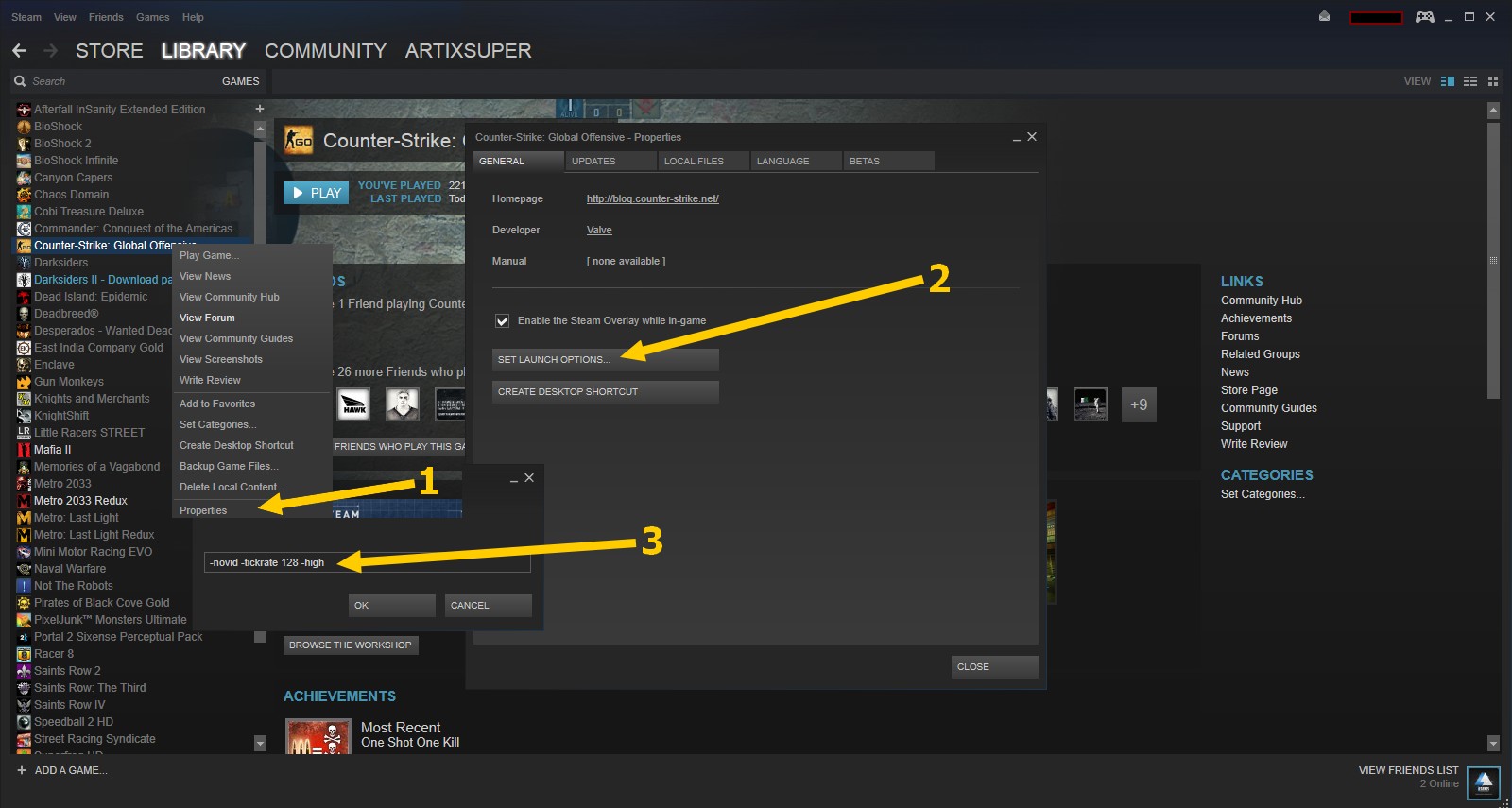




• 4GB RAM = 4096
• 8GB RAM = 8192
• 16GB RAM = 16384
+rep nice middleman
+rep Clutch King 👑
+rep 300 iq 🧠
+rep SECOND S1MPLE
+rep AWP GOD 💢
+rep kind person
+rep u real scream!?
+rep nice flicks
+rep king deagle
+rep top player
+rep very helpful teammate
+rep good leader
+rep clutchmeister
+rep amazing teammate
+rep insane skills :D
+rep Cool friend :)
+rep go me boost rank :D
+rep nice ace usp
+rep Global :D
+rep nice middleman
+rep Clutch King 👑
+rep 300 iq 🧠
+rep SECOND S1MPLE
+rep AWP GOD 💢
+rep kind person
+rep u real scream!?
+rep nice flicks
+rep king deagle
+rep top player
+rep very helpful teammate
+rep good leader
+rep clutchmeister
+rep amazing teammate
+rep insane skills :D
+rep Cool friend :)
+rep go me boost rank :D
+rep nice ace usp
+rep Global :D
Just copy the code below do no change anything as the sequence and parameters trigger the action the game sends to the OS and BIOS, so some needs to start before the rest can work
-high -threads 4 -novid -nojoy -tickrate 128 +cl_updaterate 128 +cl_forcepreload 1 -nod3d9ex1 -fps_max 0
Hope this helps you guys with the older pc's...... enjoy