-
Posts
2743 -
Joined
-
Last visited
-
Days Won
360
Content Type
Profiles
Forums
Articles
Posts posted by Stephen
-
-
NO, it isn't? The user had, had effects on by using the rain effects, when he turned them off and made them equal and they were exactly the same, it is fundamentally the same aircraft just a little longer... different users have different setups that effect their frame rate, plus in most cases they don't know what they are actually doing, then react and basically broadcast crap. As a reviewer we test everything in a set, set of conditions to get the right results, we mostly always ignore these wildcard idiots and their wild statements. Framerate is basically different to everyone in X-Plane on your system set up.
-
-
It means you have not authorised your aircraft? 😉
-
First Impression Review : T-7A Red Hawk by AOA Simulations
The Boeing/Saab T-7 Red Hawk, which was originally known as the Boeing T-X, is an American/Swedish advanced jet trainer and F-7A light fighter that was selected on 27 September 2018 by the United States Air Force (USAF) as the winner of the T-X program to replace the Northrop T-38 Talon, and we all know the T-38 as it has been around for aeons.
Angle of Attack (AOA) Simulations have developed for X-Plane (XP) the T-7A Red hawk, and a very nice looking aircraft it is, very interesting as well.
The T-7A has that Hawk feel forward and with the wings, but with the rear of the more modern F-35 single large exhaust and twin-tailplane layout and it is by scale a far bigger aircraft than the T-38 Talon it replaces.
Overall the aircraft is very well modeled, but you couldn't note it as high-quality or even Hi-Res compared to the JustFlight Hawk T1/A. Glass and the twin-seater canopy however is very good with nice shaping and reflections...
The complex landing gear is also very well modeled, but a large amount of the detail is still in the 3D modeling mode that does without textures for that lifelike quality realism. The note that this aircraft as a prototype could be seen as very new and hence very clean, but you are still missing that realism factor in the detail?
So it all comes across to me as very skillfully modeled, but not entirely realistic and this feeling is present right through the aircraft. The low Resolution textures are highly noticeable and in reality we have left these X-Plane9 looking aircraft behind a long time ago, a shame because the textures have a good PBR effect that would have given the aircraft very high quality of depth to the modeling if the textures had matched the definition. Yes the textures are mapped on to a 4K background (4096x4096) but the whole aircraft is mapped totally just onto only one texture sheet into then making everything very small and with no detail, were as the JF Hawk T1/A has a full 4K sheet for just the wings and tail alone!
The external detailing of the single exhaust is again let down by the average textures, but the internal detail is very good. Ditto the tail detail in again Lo-Res textures and the plain modeled hinge detail that is not up to the grade of this price range.
Menu
Aircraft menu is situated in the X-Plane/Menu. The menu has four sections: Liveries, Enable/Disable (R2c - GCAS), Weapon Modes, and Options.
Liveries: There are three liveries with the aircraft: US Air Force T-7A (Default), TX - Prototype and US Navy Arctic Camo.
We will look at R2c and GCAS - Ground Collision Avoidance System later, but you can switch them on or off here in the menu.
Weapon modes: In Weapon mode you can cycle though... Nav Mode (off), Target Track Mode, Gun Mode, Missile Mode and Bomb Mode.
Options: There are four option selections all toggles in: 2D/3D cockpit, Mirrors, Ground Equipment and Nose Probe.
Mirrors, there are three mirrors set out around the frame on the canopy, these can be disabled.
Ground Equipment, (Static Elements), selecting ground equipment will give you flags, large side stairs and engine intake covers...
... but overall the elements feel half done? a few at the front but nothing at the rear or no wheel chocks and the pilots don't disappear either?
Nose Probe, a test nose probe can be attached or not.
Interior
The cockpit detail is very good as you have to understand that there would not be a lot of information about the aircraft available, so AOA have made a good fist of it...
.... modeling detail is very good, but again we have no textures, just the modeling except for the seat cushions and seatbelts, and again they get away with it because of the nature of the aircraft, but total realism it isn't as it just looks like a highly rendered model.
There are not a lot of switches in here either, with just three to set up and power the aircraft.
Right side panels give you Lights, Engines and Electrical, and the left side has Doors, IFF (Identification Friend or Foe) or Transponder. Left is the throttle and right is the joystick.
Which brings us to our biggest issue as there is no manual? There is a Quick Look (sort of) manual, but there is no real detail in here of what is what and just the (very) basics are listed and another (PDF) on how to set up the Weapons (but not on how to actually use them?)... try that yourself and you will get all sorts of odd things...
... the only two you can set is the "Chaff" and "Flares". So there is no under wing stores, in belly stores or nose cannons.
So working yourself around this technical cockpit is not easy, and so it can't be translated to you either in this review.
There are two main instrument panels, the selection "Up-Front" Display and the lower wide "Panoramic cockpit" Display.
Up-Front
The "Up-Front" Display and selection is actually quite clever with HDG (Heading) left top row, and ALT (Altitude) right top row... with ILS, and GS (Glideslope) selections in the middle top row.
Second row is SPD (Speed) left and VVI (Vertical Speed) right... with AP (AutoPilot) and SRVO (Servos) centre second row.
Third row is mostly information to cover KNTS/MACH (Knots/Mach), TAS, SPD (Speed) Brake, BRG (Background), DST (Distance), ETA, TF and TF number.
Fourth row is views, front or rear, 2D/3D, Nose Camera (XP), Tower (XP), Runway (XP), Aircraft (XP) and Circle (XP)... and GCAS (ON/OFF)
Timers and Date are set out on the bottom of the panel.
"Panoramic cockpit" Display
The "Panoramic cockpit" is really three displays with the NAV/MAP central and two switchable screens left and right.
NAV/MAP range is selected by pressing the ZOOM-IN and ZOOM-OUT selections, and the Pop-Out is the XP G1000 panel display.
Left and Right screen options include: CKL (Aircraft Configuration) and MAP - ADI and RWS (Rose-Right Side)
FCS (Flight Controls) and WEP (Weapons) - RWS (Rose- Left side) and CAM (External Camera)
Top of the panel are three "Icon Bar" selection displays with left: Afterburner, Gear position, centre: Weather, Radio Frequencies and right: Range, XP Map, Weapon Selection and Chaff/Flares with a circle arrow reset.
Aircraft Configuration shows you all your current aircraft data and very good it is, but the ADI selection is a requirement because it gives you an artificial horizon, speed and altitude tapes, bank indicator and a Rose with OBS1 and OBS 2 selections, there is also a backup artificial horizon, heading, speed and altitude tapes to the right of the Up-Front display. MAP has built in APT (Airport), WPT (Waypoint) and WRX (Weather) selections with DME1 and DME2 distances to the bottom of the screen, choice of GPS and MAP are also available.
The Engine/Fuel display is positioned right, with both switchable numbers and percentage displays...
... flap position and tailplane position is also shown. DON"T press the "Pull To Arm" lever or the yellow "Eject" handle... as they really work!
Note the adjustable AviTab iPad (AviTab Plugin is required). IFF - Transponder is very easy to use and looks nice in the process.
NightLighting
At night it looks very nice in the cockpit, but there is only a brightness adjustment? Only the HUD - (Head Up Display) can be dimmed or turned off.
The HUD itself is very good and easily readable in different lighting conditions... Externally you only have Navigation and Strobe lighting, there are two landing lights on each of the rear landing gear struts so lighting can only be used when the gear is down, there are no IDENT ‘Slime Lights’ lighting on the aircraft.
Flying the T-7A Red Hawk
The Red Hawk is a trainer aircraft in a sequence of levels to acquire a full Jet Fighter certificate under the JPATS or Joint Primary Aircraft Training System. Entry level is Student on the T-6A Texan ll aircraft (propeller), that then moves to the T-1A Jayhawk in SUPT roles, then the T-38C Talon is used in the advanced pilot training role, but the T-5A category (APT T-X Program) is for the advance training to fourth and fifth generation aircraft (i.e. computer based) and multiple system based technology capability.
The first thing you notice in the cockpit of the T-7A is on how very minimalistic everything is, I will note that a lot of this new technology capability is also built into the pilot's helmet that can not be replicated here in X-Plane (well not yet anyway). AOA do show you how to set up your joystick with XP commands that does certain actions, and the XP A.I. (AI Aircraft) is also similarly set up for hostility operations and refueling. The GpsFPLInput plugin by Gtagentman is also recommended to be installed as well.
I found without a manual the "Up-Front" Display can be hard to decipher and even use, I also think the KNTS/MACH with the Speed selection is buggy as we shall see... The General Electric F404 after-burning turbofan is very powerful at 17,700 lbf (78.7 kN) and 11,000 lbf with the afterburner disengaged at takeoff and you really feel the kick down the runway, the nose will lift around 170knts... flap setting is at 30º but there isn't any lever action required as it is set automatically for you as the flap position is set to your speed.
Climb-out and at 210 knts (non-afterburner) the gear will automatically retract... the flaps will retract to 15º then "Up" at either 250 TAS or 20º pitch
Rate of Climb is phenomenal, I selected 4,000fpm and it took that climb rate easily all the way to 20,000ft, but there are currently no formal performance statistics except 600knts a ceiling of 55,000ft and a tested airframe to Mach 1.8.
You feel like you are riding a bullet, the aircraft is fast... very fast.
Heading changes under the AP are violent as you suddenly bank hard and it certainly does not feel very realistic, under manual control the aircraft however is very nice to fly, but precision in control changes are required at these speeds... or you could lose the aircraft very quickly, so think like Col Chuck Yeager as you fly tight and straight through the sound barrier. Note both AP and SRVO selections are required for auto-flight.
Afterburner operation is also automatic (if switched on)...
... a little afterburner icon is illuminated (arrowed) when the burner is in operation, and the exhaust movement animation is well done.... it is a shame about the quality of the textures though. Watch your afterburning though as it uses a lot of fuel each time you power up, it is like a fuel dump in motion.
Runway to 20,000ft is a doddle, suddenly you are up there and flying fast at m.90!
Chaff and Flares are easy to activate, but again they are used up very quickly... they do look very good though.
I never did work out the weapons system (no manual) and so you have to be very careful on using the R2c system? The R2c system is switched on via the left side switch... select your target mode and the system completely takes over your aircraft or your views?
First lockout delivers only horizontal movement, second selection will follow the TRK, but also completely lock you out from flying the aircraft and mostly the target is in a viewpoint that is wrong like here through the rear seat?
Bombing will give you a aim-sight in the HUD, but overall every mode locks you out from flying the aircraft? The selected mode wouldn't fire either?
Overall I didn't like it at all as I lost control and visual communication of the aircraft and the only way to get control back is to "SAFE" the system and thankfully switch it all off.
Time to power up and head home... and bejesus this thing can move... above m.1.06 though the afterburner would hunt to keep up the speed...
... at m.1 11 you got the constant afterburner hunting, set lower to m.1 05 and the aircraft settled down nicely.
Biggest conflict I had was with the Mach/Speed (Knts) selection? You can adjust your speed right down in Mach numbers, but it won't allow you to switch to Knts? well it did at the correct speed of 302knts will but then correct directly down to 134 knts (and way to slow) and lock it solidly in there?
Only by going back to the Mach mode was I able to control the speed? Using the Airbrakes, the aircraft would also override my commands (who is flying this aircraft?) and closed them again... as I needed my airbrakes to control my descent speed? There are a lot of little override commands like this, so you feel you are not actually in control of the aircraft? In the end you disconnect all the auto functions to regain control of the aircraft.
Adjust your speed down to 250knts (m.0 34) and the aircraft will automatically set itself for landing, wheels will go down and the flaps will adjust accordingly as you reduce the speed down to a landing speed of 155 knts and full flap...
.... but I had to finally take over with manual control as the aircraft kept switching to the default 134knts? and that is basically in being too slow with a nose high pitch?
Again I manually selected the airbrakes and again I got over-ruled? so the aircraft has a mind of it's own?
Under manual control the T-7A is a joy to fly with instant reply from the controls and perfect thrust power from the throttle, this is a very nice aircraft to fly and enjoy from a pilot's perspective.
Approach speed is 145 knts and flare and touch down is around 135 knts? remember that number from before? Then you have to activate the Airbrakes manually? god this aircraft is confusing?
However the T-7A is brilliant on approach and landing phases, I can't go wrong in making the perfect landing every time. Speed rubs off quite nicely but you will still need to use the brakes to slow the aircraft to a taxi speed, and don't forget to retract the airbrakes?
One thing I will mention is that for a training aircraft the T-7A does a lot of the work for you? It is debatable if learning on this aircraft you would know if moving to a more front line role as a pilot, to control and raise and lower the gear and to actually set your flap position to the correct speeds? You can see a first flight on another aircraft of landing too fast and with the gear up because the trainee pilot would think the aircraft (like on the Red Hawk) would do all the actions for them? But from another perspective it makes the Red Hawk and almost impossibly easy aircraft to fly... but is that too easy?
___________________________________
Summary
There are many times in reviewing that you get caught between two worlds. This Boeing/Saab T-7 Red Hawk from Angle of Attack (AOA) Simulations puts you in such a position. It is first notable that the real aircraft is still in it's own development stage, so areas of this X-Plane version may not or even be evident on the real aircraft, so AOA my have taken liberty on many areas in this context. That said they have still created a very credible and sensational flying aircraft to meet the T-X program requirements.
There is so much to really like on this trainer. I love flying the aircraft and the performance is simply phenomenal and the sounds are pretty good as well, and in manual mode it is a very nice machine to use and control, It is a very nice aircraft to look at as well and systems are clever and well thought out... but.
The modeling is actually very good, the problem is that you see too much of it around the aircraft, textures are so Low-Res (so small on the texture sheet) and the point is that we left this level of detail back in X-Plane9 and the textures in too many areas are not used to cover the said modeling. Although the systems are very good, they are also buggy, but oddly enough they actually may not be. But in this first impression of the aircraft then how would I or really anyone else know because there is no manual, and all that is provided is just a "Quick Look" basic pdf on the aircraft, personally with these sort of experimental aircraft and systems you need to understand how they do actually work? Just a set up guide is simply not good enough and I leave this first impression review slightly confused?
Yes comparisons will be matched with the JustFlight Hawk, is that fair? It is certainly a benchmark but the JF Hawk is a full level and price point higher, but still if AOA had reached even halfway to the external quality and catered to the details even down to the finer points, then this would have been an exceptional aircraft as all the right ingredients are already right in here, it is still good and certainly if you are willing to work through the details and even with a couple of updates that will bring it fully up to the mark... personally the T-7A made a big impression on me and far more than I really actually expected, but it deserves more.
_______________________________
The T-7A Red Hawk by AOA Simulations is now available from the X-Plane.Org Store:
Priced at US$36.00
Main features- T-7A advanced trainer and F-7A light fighter
- Highly detailed, fully animated 3D model and weapons
- PBR textures
Advanced Features- SASL 3.8 based plug-in system
- “Roll to See” dynamic pilot POV camera option (non-VR mode) points pilot camera based on pitch, roll and G forces
- "Target Track" points, locks and follows AI planes with pilot camera
- Automatic Ground Collision Avoidance System
- Fly from forward or aft cockpits as student or instructor
- "Virtual" ground and In-Flight Refueling capability
- Track-IR and VR compatible
- AviTab tablet integration (Download AviTab plugin separately)
Cockpit based on preliminary assessment of prototype T-X screen shots- Head Up Display
- Up Front 32 points touch screen control and display panel
- Large format glass panel with embedded G1000 color moving map
- Multiple sub panel page options
- Dedicated engine data display
Navigation- Fully autopilot control thru Up Front Control panel
- Dual ADF
- GPS
- Nav1 & 2 VOR / ILS
- Low altitude, all weather Terrain Following
Radar- Air to air, with radar lock on AI targets
- Dedicated threat situational awareness cockpit display
- Terrain mapping radar
Weapon system- Master jettison switch
- Weapon display panel
- 4 x AIM-9X Infrared A2A missiles
- 8 x Small Diameter Bomb II's
- GPS aim point bombing mode
- Gun Pod
Miscellaneous- FMOD Sounds, aural warnings
- Particle systems effects
- Animated ejection sequence
- Ground support equipment
- Removable test probe (T-X prototype)
- Three liveries
- Additional liveries available free on X-Plane.org download manager
- Paint kit
- Download Quick Look PDF from our support page for a preview of the aircraft
Requirements
X-Plane 11
4Gb VRAM Video Card Minimum - 8GB+ VRAM RecommendedCurrent and Review version: v1.0 (March 5th 2020)Installation and documents:
Download for the T-7A Red Hawk is 313mb and the unzipped file is deposited in the aircraft "Fighters" X-Plane Aircraft folder at 412.00 mb.
The GpsFPLInput plugin by Gtagentman is also recommended to be installed as well.
Documentation:
Documentation consist's of a Quick Look overview, Setting up the Weapons System, and the official CRS T-7A report... also provided is a Speed Chart (png), Weapon system switch setup (png), and xyz control sensitivity (png)
- 1. Quick look.pdf
- 2. Weapons System.pdf
- 2019 CRS report T-7A Red Hawk program.pdf
________________________________
First Quick Impression Review by Stephen Dutton
25th March 2020
Copyright©2020 : X-Plane Reviews
(Disclaimer. All images and text in this preview are the work and property of X-PlaneReviews, no sharing or copy of the content is allowed without consent from the author as per copyright conditions)
Review System Specifications:
Computer System: Windows - Intel Core i7 6700K CPU 4.00GHz / 64bit - 32 Gb single 1067 Mhz DDR4 2133 - ASUS GeForce GTX 1080 8Gb - Samsung Evo 1TB SSD
Software: - Windows 10 - X-Plane 11.41
Addons: Saitek x56 Rhino Pro system Joystick and Throttle : Sound - Bose Soundlink Mini
Plugins: Environment Engine by xEnviro US$69.90 v1.07
Scenery or Aircraft
- KRSW - Southwest Florida International Airport by Aerosoft (X-Plane.OrgStore) US$24.95
-
I have looked at the aircraft, but in my estimation it was not developed sufficiently for a review, Pre-release aircraft will not be reviewed unless they are sufficient enough to warrant their purchase price no matter what the developer promises.
-
-
Aircraft Update : Spectr-Aero SP-30 v2.0 by Mad Flight Studios
Some aircraft are just plain mad, and that moniker certainly relates to the Spector-Aero SP-30, which is a Russian take on the Zenith STOL CH 701 that is a home-built kit aircraft from Canada. More madness comes from the developer in Mad Flight Studios that takes an already very utility aircraft and fills it up with a feature list as long as your arm, and still throws in a few quirks as well to create a very surreal but very rewarding ultra-light aircraft.... well mad in fact.
I personally love the SP-30, as it is a gem to fly but as we found out the quirks can get in the way, but once you sort of figure and understand them, then the SP-30 comes alive. From the release version... Review Aircraft Review : Spectr-Aero SP-30 by Mad Flight Studio there has been one other SP-30 update Spectr-Aero SP-30 v1.2 to fix a lot of those earlier quirky annoyances.
Spectr-Aero SP-30 v2.0
So here is the next update to version v2.0. It is not a particularly big update but an important one with a few hidden changes that improve the aircraft.
The first big change is to the core of the aircraft and a change up to SASL-3 coding. This change is mostly for the coming Vulkan/Metal API changes, but it is a far better plugin with more features built in.
One annoyance (a big one actually) is that the landing gear would break very easily, leaving you with a very broken aircraft and even if you were very careful with it... leave selected on the menu selection of (Plane Condition) "Don't save" and it wouldn't fix itself either?
Now you have the ability to install unbreakable gear, so now you can do some harder landings if you wish to and now not break the aircraft, it demands a file change in the plugin folder. Associated is the gear breaking down also on certain sceneries and that annoyance has also been fixed.
Librain (by Saso Kiselkov) has also been added...
.... the effects here have been really well applied. Front screen and perspex roof are wet, but the side windows which are shielded from the rain via the large wings only have the odd droplets for absolute realism. There is now icing and better fog effects as well.
Those lovely instrument needles now flicker and move with great realism...
.... but watch that engine temperature, as it has been adjusted closer to the real engine readouts, in other words the Rotax 912 runs hotter.
The aircraft dynamics have also been completely overhauled, it was very good before, but you now feel the more tighter inputs that are required... nervy? a good question, but no, but you certainly have to feel and work harder on your inputs... Takeoff now requires more concentration, feed in the power less and control your line more... here it was far harder to stay on the centre line...
... on landing I required more input (note the rudder/front wheel angle), but these change only enhance the dynamic flying aspects and do not certainly ruin an already very good flying machine.
__________________
Summary
This Spectr-Aero SP-30 v2.0 update is a nice one. Mostly it is focused on the new SASL-3 plugin, but in changing the basic core of the aircraft then the developers have took the advantage to do a few tweaks to refine the SP-30, but to also get it ready for Vulkan/Metal v11.50. Better effects with Rain (Librain), Fog and Icing and better dynamics all help in the cause, and finally in that you can't or don't have to break the undercarriage anymore.
The biggest and most beneficial change in this release is actually in the price... the Spectr-Aero SP-30 now priced at only US $34.95 and that is a US $10.00 saving over the release price, a more realistic price? I think so, or are you now getting a great and better value bargain.... I think it is the latter.
_______________________________
The Spectr-Aero SP-30 v2.0 update by Mad Flight Studio is NOW available! from the X-Plane.Org Store here :
Spectr-Aero SP-30 v2.0Priced at US$34.95
Previously purchasers of the Mad Flight Studio Spectr-Aero SP-30 can update to v2.0 by going to their X-Plane.OrgStore Account.
Main features:- Dynamic model, handing characteristics, systems controlled and tested by real world pilots and engineers.
-
Full 3D manual ground service
- propeller covers
- Pitot cover
- parking ties
- parking chocks
- control surface check
- fueling (gasoline and chemicals)
- fuel drain check
- outside engine heater
- chemical works equipment
-
Full 3D manual engine service
- propeller manual rotation
- oil level check
- oil change
- oil filter change
- air filter change
- fuel filter change
- spark plugs change
- prop pitch selection (from service menu)
- a lot of failure repairs (from service menu)
-
IFR flying adaptation
- GNS
- transponder
- slip and turn indicator
- navigation lights
- landing light
- cockpit light
- Realistic gauge operation
- Custom radiostation FL-760 (with AUX connection simulation)
- Custom fuel system
- Custom oil system
- Custom engine operation
- A lot of custom failures
- Custom shake and G-effect (compatible with TrackIR and view-effect plug-ins)
- Custom 3D sounds (over 170 real sounds)
- Custom windshield effects (rain, ice, mist)
- Custom particle effects
- Fully VR compatible (without additional plug-ins)
- High Quality PBR textures
- High accuracy interior and exterior 3D models
- High accuracy fully animated aircraft
- 3D ground service and general options menu
- Two Language manuals and aircraft menus (Russian/English)
- Two cockpit languages (Russian/English)
- Two gauge options (Metric/Imperial)
- Layered paintkit included
Requirements
X-Plane 11 (Fully updated)Windows, Mac OSX, Linux 64bit4GB VRAM minimum - 8GB+ VRAM RecommendedDownload Size: 1.1GbCurrent and Review version: 2.0 (March 12th 2020)Changelog v2.0
______________________________________________________________________
Update Review by Stephen Dutton
20th March 2020
Copyright©2020 : X-Plane Reviews
(Disclaimer. All images and text in this preview are the work and property of X-PlaneReviews, no sharing or copy of the content is allowed without consent from the author as per copyright conditions)
-
No, the scenery was created before SAM was available, but there is the (Marginal) VDGS system
-
Scenery Update : EDDF - Airport Frankfurt XP11 v2.0 by Aerosoft
Aerosoft have updated their excellent EDDF - Frankfurt XP11 scenery to v2.0. Already an excellent scenery, this update does a couple of nips and tucks to keep the airport totally current and up to date.
In the last EDDF update v1.10, the focus was on the installation of the SAM (Scenery Animation Manager) on all gates. But a few didn't work correctly?
These were the complicated three airbridge units (A380/B748) on A54 - A58 - A62 - B25 - B46 - C14/C15/C16. Now in v2.0 they work as required.
Having all three units working is highly impressive, a nice fix. Added also are the seasonal orthos (SAM2 plugin required) and the missing marshaller at some parking positions that was fixed in v1.21
The P4 taxiway overpass had a few sinking issues (aircraft would bob up and down), but now the surface is smooth right across and correct.
The forests surrounding the airfield are now also more denser, but the lines between the custom and default are also more noticeable as well..
The complicated N3 taxiway markings have been fixed.... still complicated though?
Finally there has been some ortho color corrections for the airport to blend in better.
Overall this v2.0 (a full version number is really wasted here on the few changes) of EDDF - Frankfurt is a nice set of fixes to keep the scenery front and centre of your routings. Yes I use EDDF a lot, love this scenery and it is one of the best currently for Germany along with ShortFinal's EDDM - Munich
Full detailed original release review for this scenery is here: Scenery Review : EDDF - Aerosoft Airport Frankfurt XP11
______________________________________________________________________
Yes! the EDDF - Airport Frankfurt XP11 v2.0 by Aerosoft is Available now from the X-Plane.Org Store here :
Your Price is US$32.99If you already have purchased the Airport Frankfurt XP11 scenery, then go to your X-Plane.OrgStore to update to version v2.0Requirement:X-Plane 11Windows, Mac or Linux4GB VRAM Minimum. 8GB_ VRAM RecommendedCurrent and Review version: 2.0 (March 11th 2020)________________________________________
(Disclaimer. All images and text in this review are the work and property of X-PlaneReviews, no sharing or copy of the content is allowed without consent from the author as per copyright conditions)
News by Stephen Dutton
19th March 2020
Copyright©2020: X-Plane Reviews
-
Conversion... Dear, Heeeelllllppppp !!!!, I recently acquired the Embraer E195 V 2.4 version, I perform all the procedures and when I am going to start the engines in the alloy. Has anyone had the same problem ?. Could someone help me. Thank you, I'll wait.
I can't understand the question?
-
Thanks Dave... you try 🙂
-
-
4K graphic cards are really minimum now, but a 8K GTX 1070 is fine (I use an 8K, but would love a 12K), 8gb of RAM is again too low, you would need at least 16gb (I use 32gb) but 16gb is fine, it is cheap now anyway. If you are porting an external GPU, then make sure your busses can handle the speeds, no good on adding on all that power if the boards can't process it? With these numbers you can pretty well run anything with a large margin but the SSG B748 🙂
-
I like the JARDesign A320, but it only uses the basic X-Plane flight dynamics, were as the QPAC, FF320U and ToLiSS aircraft all have the correct Airbus flight control laws and protection systems and the performance details are directly from Airbus. I always found the takeoff modes in the JD A320 were always very dodgy, and not very authentic, but not to takeaway the significance of the aircraft for X-Plane users.
-
Aircraft updates : Boeing 767 and 757 (C32) by FlightFactor
FlightFactor have updated both their Boeing 757 Professional (v2.4.3) and their Boeing 767 Professional (v2.3.7) series aircraft. 90% of the version changes here are related to both the aircraft versions, but the Boeing 757 Professional has an extra at no cost in the Extended and Global packages. This extra is the C-32 Variant that is otherwise known as Air Force Two, or the American Vice-President's personal aircraft.
As the update changes are nearly exactly the same between both the aircraft we will focus on the B757 Professional version.
C-32 Variant
There are actually four C-32 aircraft in this Air Force Two configuration and they are all operated by the 1st Airlift Squadron of the 89th Airlift Wing. They are available for use by the vice-president (using call sign Air Force Two), the first lady and members of the cabinet and congress. They are also used by the President (using call sign Air Force One) if the destination is too small to take the larger VC-25.
I'm not going to deny, but the Boeing 757 looks great in the Presidential colours, although the aircraft was built in 1998, it still has that impact statement you need as a head of government. The Air Force Two livery is however not new to the FlightFactor B757, we have had it now since the first release, but somehow it looks far better here with the new PBR enhancements.
Even if the external livery is really the same, the difference with this release update is the new internal layout, gone is the all the mass seating 757 arrangements... and incoming is the custom Presidential aircraft layout.
Forward to the rear and the first forward cabin section has six wide executive seats for White house aids and staff. There is nothing behind the curtain, but my guess it is for carry on luggage.
A compartment within the cabin creates the flying official office... it is terribly messy in here as well, so there must be something big going on... a worldwide pandemic that could kill millions of people maybe? nah, that scenario is simply just too far fetched!
I love the couch though, and what a way to fly... centre cabin has two sets of club seating and tables, great for talking to the health officials.
Middle cabin has six more executive chairs, as does the rear cabin, plus an extra three rows of nine tourist seating which is probably for the press pack.
Full rear is a significant galley.... lighting is okay, average and even dull in the daylight, but has some quite nice illumination in the dark.
Externally the lighting is excellent, the cabin looks amazing as does the tail lighting.
Notes here are now relevant to both the B767 and B757. Both EICAS now have the option of a blue hue screens...
... selection is via the OPTIONS/AVIONICS menu under "Blue EICAS" (arrowed), the difference is startling and goes with another favorite I like with the 757 Red Displays.
All displays now are pop-out and windows (for home systems), before the EICAS displays were not actually pop-outs.
You can also now adjust the amount of AntiAliasing (AA) via a slider on the tablet EFFECTS page this adjustment affects the EADI, EHSI and the route part for FPDS displays, effectively it makes the lines and text more finer and sharper.
2D Window displays have now been added to the state saving.
Also added are: TO STEP CLIMB and TO E/D lines to progress page (will now appear when it should) and the TO T/D line to CRZ page (will now also appear when it should), better shutdown IRS cycle logic and ATT align IRS cycle logic. The MAP flag for FPDS displays will now also appear.
Mechanical items include new scavenger pump logic and engine vibration logic and failures.
A quick flight from KDAB (Daytona) to KRSW (Florida SouthWest) confirmed the changes are another level in creating a very mature simulation now for either of the FlightFactor Boeing 757 and the Boeing 767. The B757 in it's Air Force Two disguise makes the aircraft very spectacular...
... not to forget the option of the avionics upgrade available for the FPDS or "Flat Panel Display System" or commonly known as a glass cockpit conversion. (again the B757 version is shown) more details in depth of the FPDS is here: Boeing 757 Pro Avionics FPDS by FlightFactor/SteptoSky
The FPDS is very good and modernises the flightdeck to current standards, here in this update though I have kept the original older CRT/Clockwork dial layout as I don't think the Presidential fleet has been upgraded to the FPDS.
The VP (Vice President) arrival in South Florida is a very big occasion, and in an election year as well...
So what is a good simulation? well when nothing goes wrong and with the complexity of this study grade aircraft, then that is an achievement.
The VP is here!
Taxi in real... slow to get the right arrival atmosphere.
... then keep the door closed for a fair while, and then open it, all that is missing now is a waving Vice President!
___________________________________
Summary
A clever developer can deliver something or add to an existing product to keep the aircraft front and centre in your interest. Updates are also important, but after a period of time and a lot of refining then there is only so much fixing and tuning you can do.
The twin series of FlightFactor/SteptoSky's Boeing 767 and Boeing 757 are very much now at a high point of their development lives. Both are very good and very refined to the point I call them "Mature". The last update for both of these aircraft focused on the avionics with a FPDS or "Flat Panel Display System", however this time around the new feature is just for the Boeing 757 Extended and Global packages which is the addition of the C-32 or Air Force Two American Presidential aircraft (four actually).
And a great addition it is with not only an improved exterior livery, but also a complete internal Air Force Two layout. Other update changes include (for both the B757/767), are Blue style EICAS displays, AntiAliasing (AA) slider, 2D Screen saving, better pop-out/windows and a multitude of FMC fixes and additions.
There is a lot, if not a huge amount of choice now with both the FlightFactor B757/B757 twins, both are also very good and highly refined aircraft, that deliver extremely high-grade study simulations, and if you do want an executive transport aircraft, then you can go simply no higher than the Air Force Two transport and ride in "West Wing" Style.
______________________________________________________________________
Yes! the Boeing 757-200ER - Boeing 767-300ER Professional & Extended versions and the EPDS extension by FlightFactor Aero/SteptoSky...
... is NOW! Available from the X-Plane.Org Store here :
One (which I will call the Avionics upgrade) is the Standard Single aircraft PRO that can be upgraded with this FPDS package to Modern Avionics
Two (Extended and Global) you can also update to first from the Standard Single Aircraft to the "Extended" version that includes three versions of the B757/767 in the -200, -300 and the Freighter, and then update again to the GLOBAL version of everything in the Extended and plus the FPDS package.
Boeing 757-200ER v2 Professional
Price is US$72.00 (C-32 addon not available)
Boeing 757-200ER v2 Professional Extended
Price is US$92.00
Boeing 757-200ER v2 Professional Extended Upgrade
Price is US$72.00 + US$20
Boeing 757-200ER v2 Professional Modern Avionics
Price is US$72.00 + US$20 (C-32 addon not available)
Boeing 757-200ER v2 Professional Global Upgrade
Price is US$92.00 + US$20
Boeing 757-200ER v2 Professional Global
Price is US$112.00
You must already have purchased and own the current Boeing 757-200 v2 version for any upgrades (Extended/Avionics) to the aircraft
Boeing 767-200ER v2 Professional
Price is US$72.00
Boeing 767-200ER v2 Professional Extended
Price is US$92.00
Boeing 767-200ER v2 Professional Extended Upgrade
Price is US$72.00 + US$20
Boeing 767-200ER v2 Professional Modern Avionics (EPDS)
Price is US$72.00 + US$20
Boeing 767-200ER v2 Professional Global
Price is US$112.00
You must already have purchased and own the current Boeing 767-200 v2 version for any upgrades (Extended/Avionics) to the aircraft
Requirements
X-Plane 11.40 (X-Plane 10 is NOT supported!)Windows 7+, Mac OS 10.10+ or Linux 14.04 LTS or compatible, 64 bit mode8Gb RAM / 3Gb VRAM Minimum, 16-24Gb+ RAM / 6Gb+ VRAM RecommendedCurrent and review Version: 2.4.3 (B757) : v2.4.3 (B767), Free auto-updates for the entire XP11 life-cycleChangelogs 2.4.3 (B757) : v2.4.3 (B767_____________________________________________________________________________________
Upgrade Review by Stephen Dutton18th March 2020Copyright©2020: X-PlaneReviews(Disclaimer. All images and text in this review are the work and property of X-PlaneReviews, no sharing or copy of the content is allowed without consent from the author as per copyright conditions)Review System Specifications:
Computer System: Windows - Intel Core i7 6700K CPU 4.00GHz / 64bit - 16 Gb single 1067 Mhz DDR4 2133 - ASUS GeForce GTX 1080 8Gb - Samsung Evo 512gb SSD
Software: - Windows 10 - X-Plane 11.20
Addons: Saitek x56 Rhino Pro system Joystick and Throttle : Sound - Bose Soundlink Mini
Plugins: Environment Engine by xEnviro v1.11 US$69.90 : WorldTraffic 3.0 Plugin - US$29.95 : BetterPushBack - Free : JARDesign Ground Handling Deluxe plugin
Scenery or Aircraft
- KRSW - Southwest Florida International Airport by Aerosoft (X-Plane.OrgStore) US$24.95
-
So where is your log.txt? Really this is simple stuff, just go and check your custom scenery folder, removed the old one (if it is still there) then just reload it again from the your download... you saved your download right?
-
Scenery Review : Seychelles XP by Aerosoft - Maps2XPlane
I love to be surprised. The biggest surprise scenery wise in 2019 was the release of Faroe Islands XP by Aerosoft, but created by Maps2XPlane. It was by all accounts an extraordinary scenery and even with some high quality competition against it, it still won my best "Scenery of the Year 2019" accolade.
Basically the scenery had everything including a picturesque airport at Vágar, but overall it was the stunning high quality mesh landscapes were simply out of this world in detail and realism. I loved the scenery and to back up my love for Fareo, the scenery was then a frequent visitor on my routings for the rest of the year.... in other words I flew there a lot, and loved being in Fareo every single time.
For any scenery to be that good, then it creates an even bigger issue, in that how can you top such an achievement, well we are about to find out with Maps2XPlane and with their next release in "Seychelles XP".
In reality then although both sceneries are islands, then the Seychelles are about as black and white in context as you could get to the Faroe Islands. The Faroes are cold, wintery and bleak, were as the Seychelles is all tropical kaleidoscope waters, palm lined beaches and expensive huts over looking lagoons. Faroe, could be noted as remote in being situated high up in the North sea, but compared to the Seychelles they could be a set of islands just off shore with easy connections to Scotland, Denmark and Norway... and even Iceland at a push.
(Navigraph)
The Seychelles however are a very different set of islands. Positioned in the western Indian ocean, Seychelles consists of an archipelago of 115 islands. Its capital and the largest city is Victoria situated on the island of Mahé, which lies 1,500 kilometres (932 mi) east of mainland Africa. Other nearby island countries and territories include Comoros, Mayotte (territory of France), Madagascar, Réunion (territory of France), and Mauritius to the south; as well as the Maldives and Chagos Archipelago to the east.
The Seychelles in X-Plane terminology is really in being "absolutely nowhere". You are at least a 3 to 4 hour flying time to the nearest decent X-Plane scenery and Madagascar is the closest, but how many X-Plane sceneries do you have in Madagascar, I don't think I have one. Best choices are either Dubai or Johannesburg, I picked Jo'Burg, but that airport is still 2081 nm or 4h.38m flying time from Mahé near the capital city of Victoria. So for X-Planers then the quick hop or short flight to the Seychelles is not going to be a simple morning or afternoon flight, I know because I am now flying that long route, and it is a full day's flying to get to the central part of the Seychelles.
Air Seychelles flies to only 4 international destinations direct in Johannesburg, Mumbai, Mauritius & Antananarivo (Madagascar) using Airbus A320-200 equipment. Range of the A322 is 3,300 nmi (6,112 km), but the issue is that if you get into trouble and want to divert, then you don't have a lot of choices of diversion airports with Dzaoudzi–Pamandzi International Airport (IATA: DZA, ICAO: FMCZ) the closest... when you fly over Dzaoudzi, you really then feel exposed going out and into the expanse of the open Indian Ocean in only a A320.
But you have to admit in being this far out, and in so far from anywhere else it does create a sort of excitement, a hope the travails to get all the way out there is worth the trip... but that does also create a certain expectancy of the scenery to live up to as well... in other words "it had better all be worth it".
First sign of the custom scenery was actually about 230nm before getting to main group of islands, this is Alphonse Island, and about 30nm before waypoint OKLAB...
... the significant point here is the tropical reef view from above, and it looks excellent even from 35,000ft. As the cloud cover clears you can see quite a few of these excellent reef islands... here is Desroches Island, D’Arros Island and a lot more.... and I admit I was serious impressed by the scale of the scenery as the most remote scenery provided is Assumption Island, and this island is located 1.135 kilometers southwest of the capital on Mahé, the main Seychelles Group.
A full map of the scenery coverage is provided by Maps2XPlane.
A note is required here in that the scenery does require you to insert new mesh data in the X-Plane/Resources/map data/water/ folder (This is the MAIN X-Plane resources) folder, so be aware that it can be overwritten if you do an X-Plane update. It also begs the question in why Laminar Research don't provide the same tropical reefs as part of the default scenery, this would be a huge enhancement to the simulator world wide from the aspect of that view of Alphonse Island,?
Finally after a flight time of 4h 30m we get our first look at Mahé, and the main Island itself...
Seychelles International Airport (FSIA) or Aéroport de la Pointe Larue in French, is the main international airport of the Seychelles and it is positioned on the northeast of Mahé, and it has one 13/31, 2.997 m, Concrete runway.
The Approach to SEZ is excellent, with the coral reefs and the tropical mountainous regions are spot on, I live in Queensland, Australia which is also a tropical zone and the feel here is exactly that we have in the far north (Qld) and Pacific Islands. 13/31 runway is worn concrete with asphalt headers and is also perfect... very impressive. After all those hours in the air, I was very, very happy to feel the wheels touch that concrete.
Runway and taxiway surfaces are really good, and dynamic PBR reflective as well, great for those tropical storms that you would get way out here.
Guiding me in is a SAM (Scenery Animation Manager, Plugin required) Marshaller...
... but it didn't feel quite right? he guided me right when I was dead straight on the line, and parked me up very nose forward and even past my ground parking marker... my nose was slightly more forward than the other parked aircraft as well?
Seychelles International Airport / SEZ
By international airport standards then SEZ is very small, very islander in design and detail. With just one terminal building with six gates, and three to the side for domestic services (i.e. small prop aircraft).
... I love the fuel depot and high quality detail on the storage tanks, and they do dominate the scenery. Airside and Landside detailing is very good as so is the local buildings, airport infrastructure is also well detailed with fine detail and local signage. Note the satellite dishes on the runway edge.
There are two other general aviation areas at SEZ, one about a third down the runway and another with an open hangar at the threshold of runway 31 for the Zil Helicopter base...
All round FSIA's detail is very impressive, but note also the quality mesh with the rocky outcrops above the airport... There is another remote parking area by the runway 13 threshold, and it has a few static aircraft, but it is a great area to park away from the main ramp areas for both large, private jets and local general aviation...
... Seawalls and grass on the field are also well done, so as an airport scenery by itself then SEZ is really, very, very good.
Victoria and Mahé
The Seychelles capitol in Victoria is 11 kilometres (6.8 mi) northwest of the airport. And between the airport and Victoria is a large tourist resort. The Seychelles rely heavily on tourism as it's main income, so you will find a lot of tourist focused areas all thoughout all of the scenery. This is the Eden Island resort and the replication of the resort and marinas is very good and highly detailed.
Overview of Victoria will see a load of custom buildings, there are no default autogen here as every building is custom made for the local area.
And not just in Victoria as the objects are placed completely all over the island of Mahé in a lot of detail. The highlight is the port of Victoria...
..... The port is well modeled with ships docked, but also with animated shipping (large and small) that transverse around and in and out of the port. Huge pylon wind generators also dominate Victoria's seafront. So city detail overall is very good, but don't look for local detail like the Victoria Clocktower as it isn't there, but overall this is very good VFR flying scenery in the locales in being a good representation of the area and it's capital.
Maps2XPlane are first and foremost a mesh scenery developer, and they don't disappoint with the island of Mahé.
For the scale we are dealing with here, the vistas are extraordinary, as you have about the best island scenery yet with the quality available here...
.... not just in the overhead long views, but also in the small detail of rocky coastlines and outcrops, this is a very good if not a perfect coastline and no space has been spared for creating the realism of the detail available here. The Faroes was very, very good, but so are these terrains but in a very different tropical context.
Praslin Island
One of the most popular tourist islands of the Seychelles is Praslin Island, situated just northeast of Mahé. To get there though, we are going to go the long way around via clockwise circuit of Mahé before going to Praslin Island and our equipment today is the C208 Caravan from Carenado.
Departure is from Seychelles International Airport runway 13, and then tracking south past Pointe Au Sel and finally down to the southern most point in the Pointe Du Sud, a hard bank back northwest covers the Pointe Lazare and the bay of Anse A La Mouche. This flying very much reminds me of the same feel and look as the exquisite Sint Maarten - Princess of the Caribbean scenery by AWD, so if you liked that sort of flying experience then this Seychelle scenery would certainly be a very good companion...
... the coastline along the western side here is exceptional and the islands of Therese and Conception at almost the top of the island with the aptly named Silhouette island is also framing the windscreen in the distance. Another bank to the right at Cap Ternay and you are now almost on a direct course to Praslin Island...
... once clear of L'ilot Island at the most northern point of Mahé it is then a 44km flight straight out into the Indian Ocean that connects together the two major islands of the main Seychelles group.
Praslin is the second largest island (38.5 km2) after Mahé of the Seychelles, and Praslin has a population of around 7,533 people living in two administrative districts of Baie Sainte Anne and Grand' Anse that is split directly down the centre of the island.
Finding the Praslin Island Airport - FSPP is actually quite hard as it is well covered from the seaward approach angle in the Grand Anse, I needed to take an overview flight to find the correct runway angle 15/33 and the correct position and the layout of my landing approach...
.... the runway is 1,405m long but also has large approach stopway lengths on each end, and a very long 222m section on the RWY 15 approach.
Airport reconnaissance done I decided to do another full clockwise island circuit around Praslin and first up is the famous Lemuria Golf Course and the course is noted here in the scenery. On the northern side of Praslin there are a significant number of big and small islands that stretch far to the east of the main island. Curieuse is the first and I got quite close (down to 500ft) to have a good look at the great rocky detail...
.... in the distance are the Grand Soeur, Felicite and Marianne islands and remember single every island in this scenery is all custom mesh and highly detailed.
One thing you have in this Seychelles scenery is a lot of areas and islands to explore or do sightseeing trips, by fixed wing or helicopter activities you can spend hours flying around and finding these great views and areas, as there are loads of secluded beaches, fantastic reefs and the water colours are brilliant...
... Praslin is split between the main island and another major tourist island area of La Digue is just to the east, here I slipped between them and headed back to the airport FSPP which also known as Iles des Palmes Airport.
From 500ft and the correct 330º angle you could say that this time I had a decent shot at landing on FSPP's 1,405m runway. I really love the concrete dirty runway look, the concrete is all very weathered and very realistically done, and again it reminds me of our local airport conditions.
Praslin Airport terminal is very South Pacific in design, this could be either Fiji or Tahiti, and not the western Indian Ocean.
The detail of the terminal and its surroundings is simply outstanding, and in a very walk around and to be in the place of pure realism...
... every detail is covered from the ramp to the landside fauna, it is probably the best regional terminal scenery I have seen for a long time, certainly one of the best regional terminals in X-Plane currently. From the exceptional steel roof, to the balcony detail, and the reflective and again lovely detailed windows, it is all modeling art.
The township of Praslin and the across the runway the control tower/fire station are also presented and detailed.
That is the central focus of the Seychelles in Mahé and Praslin Islands, but as we noted on the flight into the Seychelles there is a lot more in destination islands as well, so let us quickly go through them from the closest to the most outward of the islands.
__________________________________
Frégate Island Airport - FSSF, (Grass, 502 meters) is an airstrip serving Frégate Island. It is the easternmost of the granitic Inner Islands and located 55 kilometers east of Victoria, the capital of the Seychelles on Mahé. The runway is located along the northeast shore of the island next to the Frégate Island Private resort.
A nice little getaway island that is not far from Victoria, and well worth the short flight as the island has some very nice rock and rock wall detail.
Denis Island Airport - FSSD (Grass, 775 meters) is an airstrip serving Denis Island. It is the second north-easternmost island in the Seychelles, located 60 kilometers north of Mahé. It lies at the northern edge of the Seychelles bank, along with the nearby Bird Island. The runway is located next to the Denis Island Resort and is served by Zil Air.
Denis is a perfect tourism island and is also the closest Seychelle Island to Victoria, and although the strip is only grass you have microwave and radio towers, solar farm and lovely little bungalows with the same steel roofs of the terminal at Praslin.
Bird Island Airport - FSSB (Grass, 920 meters) serves Bird Island. It is a small and the northernmost island in the Seychelles archipelago, 20 kilometers northwest of Victoria, the capital of the Seychelles. The airport is served by Air Seychelles and Zil Air which both have chartered flights from Seychelles International Airport on Mahé. The runway is located next to the Bird Island Lodge.
Bird Island is small walkaround in an hour island, with some nice bungalows, but the runway is small and grass.
Platte Island Airport - FSPL (Concrete, 1.000 meters) is an airstrip serving Platte Island. It is part of the Southern Coral Group of islands that are part of the Outer Islands, the island is positioned 130 kilometers directly south of Mahé.
Platte is fairly typical of most of these Islands with an extensive reef and inner lagoon and one concrete runway, vegetation is very lush and has a few custom buildings to make up the housing.
Coëtivy Airport - FSSC (Concrete, 1.400 meters) is an airport serving Coëtivy Island. Coëtivy Island is located 290 kilometers south-southeast of Mahé. Along with Platte Island above is the nearest neighbor 171 kilometers northwest, it comprises the Southern Coral Group of the Outer Islands.
Coëtivy is very long with a very extensive and beautiful coral reef, the airport strip is directly across the central section of the island.
Desroches Airport - FSDR (Concrete, 1.372 meters) is an airport serving Desroches Island. It is located 227 kilometers southwest of Victoria, the island is measuring 5,5 kilometers long and 1,5 kilometers wide.
The island is one of the few to have (expensive) tourist facilities along the beaches, and the airport is angled on the western point of the island. Again there is an extensive coral reef and an extensive lagoon vista to enjoy.
D’Arros Island Airport - FSDA (Grass, 975 meters) is an airstrip serving D’Arros Island. The airport is located 255 kilometers west-southwest of Mahé. The island is not far and 50 km to the northwest from the nearby Desroches Islands.
D'Arros is not one island but along with St Joseph Island a cluster of islands with some pretty extensive lagoons, D'Arros is the most western island of the group and the only one with the runway, note the animated golf cart that will meet your aircraft.
Remire Island Airport - FSSR (Concrete, 478 meters) It is a small circular island and is located 245 kilometers southwest of Mahé, at the northern extremity of the Amirantes Bank and is 31.5 km directly north of D'Arros Island.
A very small and round island that has a few houses, but it has a good concrete landing strip across the middle.
Marie Louise Island Airport - FSMA (Concrete, 770 meters) is an airstrip serving Marie Louise Island. It is located 308 kilometers southwest of Victoria, the capital of the Seychelles. The runway is located along the eastern shore of the island.
Mary Louise is a lovely little island but it is so small that you have to park on the beach, at least the welcoming is nice.
Alphonse Airport - FSAL (Concrete, 1.220 meters) Alphonse Island is the sole island of the Alphonse Atoll. It is a small triangular island barely 1,2 kilometers wide, and is located 400 kilometers southwest of Mahé. The runway is located next to the Alphonse Island Resort and served by Zil Air.
Alphonse Island is the island I saw from the A320 in flying to Mahé earlier, and of all the outer islands the one with the most facilities. There is a solar farm for electricity and quite a few nicely detailed waters edge bungalows. Alphonse is worth the long distance to get here with its world-class fly fishing and Scuba Diving/Snorkelling which are the main attractions.
Farquhar Airport - FSFA (Concrete, 1.179 meters) Farquhar Atoll is part of the Farquhar Group of islands in the Outer Islands and is 770 kilometres (478 miles) southwest of Mahé. The airstrip is located on North Farquhar. The concrete runway length includes a 130 meters (430 ft) displaced threshold on Runway 31.
Farquhar Atoll is huge as the total area of the atoll including the large massive lagoon is 170.5 square kilometres (65.8 square miles), and the airport is positioned tight on the end of the north island. There is settlement here and a few animated golf buggys.
Astove Island Airport - FSSA (Concrete, 640 meters) is an airstrip serving Astove Island. It is a raised coral island, a single stretch of land, that measure just 1,4 kilometers at the widest part. The island is located 1.041 kilometers southwest of the capital on Mahé.
Lovely coral island, but that runway is mighty short at 640m, so you need to pick the right aircraft to go out this far and be able to land on a dot in the ocean.
Assumption Island Airport - FSAS (Concrete, 1.210 meters) is an airport serving Assumption Island. The island is located 1.135 kilometers southwest of the capital on Mahé, and is part of the Aldabra Group.
If you are going to assume there is a lot out at Assumption Island then don't bother, there isn't really anything here except an island.
______________________
Helicopter Pads
There are four Helicopter pads, but only three H Pads.
Zil Air Base - FSIA
The Zil Helicopter base is positioned by the threshold of RWY 31, there no H Pads are noted here which means you can't just jump to the start point?
Naval Base - XHFSNB Mahé. Located on Perseverance Island, an artificial island lying 2 kilometers from the capital Victoria.
Hilton Labriz - XHFSSL Silhouette Island. Silhouette is located 20 kilometers northwest of Mahé from where it is clearly visible on the horizon. It is the third largest granitic island in the Seychelles.
La Digue Helipad - XHFSLD La Digue. Located 43 kilometers from Mahé and 6,5 kilometers from Praslin.
Lighting
Overall the lighting in the Seychelles scenery is excellent. SEZ looks great at night, but the lighting is not minutely detailed, but however still good for a scenery of this scale. The green taxiway lights can be lost in the displaced threshold approach lighting, but the aprons are excellent as is the landside lighting.
Again the fuel depot tanks are the attraction at night as they are beautifully lit.
Victoria
The lighting in Victoria is also quite extensive. Eden Island resort is well lit and so is the port with again some nice lighting on the fuel depot.
Housing and office building lighting is however a bit boring and bland, very old school flight Simulator of which is a look I don't particularly like as it doesn't look overall very realistic... but in the wide view Victoria looks very good.
Praslin Island
Once you get away from a major centre island communities, then there usually not a lot of island lighting...
... however the runway is lit, so you can at least fly to Praslin at night and the waiting terminal is very nice as well with a very well lit apron, landside is creative and also good, but once you move away from the airport the lighting is gets sparse except from some odd areas like football (Soccer) fields.
We can't cover every island's lighting here as they are mostly the same in context and all quite dark. All runways concrete and grass are not lit, so night flying operations are not available anyway. But there are some nice details set out in the different islands that doesn't make them all look or feel exactly the same, porch lighting, tennis courts and cabins are all nicely lit as are the radio and microwave towers. But most buildings (houses) are the same one dimensional grey window colour.
__________________________________
Summary
We had big expectations after the last scenery of the Faroe Islands XP by Maps2XPlane (Aerosoft) as the scenery was extraordinary in scale and mesh detailing, it was easily my best choice for scenery of the year in 2019. This Seychelles scenery is the follow up and it certainly does not disappoint in any way, not in scale nor in detail to the Faroe Island experience, but compared to Vágar it is vastly different as the scale here is mega, in fact for thousands of kilometers across the Indian Ocean to cover entire archipelago of this extensive package.
Central area of the Seychelles is Victoria situated on the island of Mahé that lies 1,500 kilometres (932 mi) east of mainland Africa, so you are looking at least a 3 to 4 hour flying time to get there, but it is certainly well worth the effort for what this scenery delivers.
Seychelles International Airport : SEZ/FSIA is very well represented in the Seycelles scenery with an excellent and detailed airport with dynamic runways and surfaces and SAM marshaller activity. And so is the capitol of Victoria with its port and tourist resorts, Mahé lighting overall is again excellent, but most housing lighting is one dimensional and old fashioned. The other significant area is Praslin Island and the airport there is simply the best rendered and detailed regional terminal I have seen for years.
Also significant is the multitude of islands and detailed reef and lagoon features, There are thirteen islands altogether spread out to a distance of 1.135 kilometers from Mahé. All are hugely well created and detailed with distinctive features to each island, most runways are concrete but many are also grass as well.
Maps2XPlane are known for not the their scenery but excellent and detailed mesh, and that is the basis of all the scenery in this package. Not only is the mesh highly realistic, but rocky outcrops, rocks and all coastline detail is excellent and there is a lot of coastline in this scenery to cover with such quality and detail and those coral reef and lagoon vistas which are exceptional. The price in a scenery context is high, but you also get a huge scale and a high quality return for your money with a lot of adventure and exploring that will keep flyers happy for long periods of time, so overall there is a lot of value in the Seychelles scenery package.
I have spent almost a full week in the Seychelles scenery package, and it is a very, very good experience. So much to explore across the entire archipelago and so much to even just absorb, so you have to give credit to the developers in creating a scenery on this scale. For you and me though it is just a matter of installing the scenery and getting involved with the experience, and then you just dream of if the rest of X-Plane in mesh and detail was just simply as good as this.... highly Recommended!
______________________________________________________________________
Yes! Seychelles XP by Aerosoft - Maps2XPlane is NOW available from the X-Plane.Org Store here :
Price Is US$49.99
Features
- Custom terrain mesh with photo-realistic textures and vegetation
- Highly detailed rendition of the Seychelles International Airport
- Highly detailed rendition of the Regional Praslin Island Airport
- Renditions of thirteen additional airfields and four heliports
- Hundreds of custom objects and landmarks all over the islands
- Custom autogen with country-specific buildings and objects
- Road-network and sea-routes with animated, dynamic traffic
- Custom static aircraft and liveries by Pedro van Leeuwen
- Implementation of the “Scenery Animation Manager” (SAM v2)
Requirements
X-Plane 11
Windows, Mac or Linux4Gb VRAM Video Card. 8Gb+ VRAM recommendedDownload Size: 3 GBCurrent version : 1.0 (Feb 17th 2020)InstallationDownload scenery file size is 3.07gb and with the full installation installed in your custom scenery folder as there are nine install folders in order below:- Seychelles4XPlane - Overlay
- Seychelles4XPlane - Airports
- Seychelles4XPlane - Additions
- Seychelles4XPlane - Terrain
Total scenery installation is a huge : 7.31gb
There is the requirement that the scenery does require you to insert new mesh data (provided in the Additions folder) in the X-Plane/Resources/map data/water/ folder (This is the MAIN X-Plane resources) folder. The developers note you need to adjust the X-Plane "scenery_packs.INI" so the loading order is correct.
Documents
One extenisve manual in German and English with notes, and one scenery area map.
- Manual_SeychellesXP_Xplane_de-en
- Map_SeychellesXP_Xplane_de-en
______________________________________________________________________
Review by Stephen Dutton
13th March 2020
Copyright©2020 : X-Plane Reviews
(Disclaimer. All images and text in this review are the work and property of X-PlaneReviews, no sharing or copy of the content is allowed without consent from the author as per copyright conditions)
Review System Specifications:
Computer System: Windows - Intel Core i7 6700K CPU 4.00GHz / 64bit - 32 Gb single 1067 Mhz DDR4 2133 - ASUS GeForce GTX 1080 8Gb - Samsung Evo 512gb SSD
Software: - Windows 10 - X-Plane 11.31
Addons: Saitek x52 Pro system Joystick and Throttle : Sound - Bose Soundlink Mini
Plugins: Environment Engine by xEnviro v1.13 US$69.90
Scenery or Aircraft
- A320 Ultimate by Flightfactor (X-Plane.OrgStore) - US$89.95
- C208B Grand Caravan HD Series XP11 by Careando (X-Plane.OrgStore) - US$34.95
-
Same as before, you may just get away with the FF Boeing 777, but certainly not the FF A350, not with that graphic number, he must be running the card on the very XP basic settings, you would be wasting your money.
-
The answer is sadly no... I checked my VRAM numbers and the A330v3 came in at 4135mb, and as you can see I'm not greedy in my settings, scenery load was light... overall now really for any aircraft you require a 4K card, you are never now going to survive on 1536mb with aircraft and significant systems, sorry that is the reality. SD
-
News! - Released : ToLiSS A319 BSS IAE soundpack
BlueSkyStar (BSS) have released another version soundpack for the ToLiSS Airbus A319, called "Baby Bus Symphony". This is an addon to the Current CFM soundpack, and note you have have already purchased the CFM version to add in these newer IAE Engine sounds.
To add into the confusion then ToLiSS already do host a comprehensive package of sounds for the IAE Engine version that available for purchase provided by Turbine Sound Studios (TSS).
This is a BSS Sound pack currently only for the Toliss A319It includes 3 models of IAE V2500- IAE V2522-A5
- IAE V2524-A5
- IAE V2527M-A5
Important: The BSS CFM soundpack is required for this product to workAll sounds recorded from real aircraft with advanced sound recording equipment, all real volumes kept, all stages of flight and rest.- Honeywell 131-9 Apu operation with igniters, apu door, combustion, exhaust, all stages, contactors, heard differently from outside inside, with open and closed exit doors.
- Safran UBCF Brake fans with start shutdown and running 360 degrees outside and inside with exit doors open dependent volumes.
- Brake release and set sounds (mechanism) as well as brake "singing" on high speed usage.
- All electric sounds of "Electric Bus" such as transformers rectifiers, cooling air fans, coil whine, the 28DC whine and 400Hz whine. Many sounds from E&E bay, contactors, relays, resets and much more.
- Flaps motor sounds start, stop and run, hydraulic state dependent sounds, flaps wind (drag) sound depending on degree of flap and speed
- Fuel Pumps Center right and left aft and forward sounds
- Hydraulic pump sounds for all three systems, typical sounds heard in A320 family of modulations with pressure change. PTU sounds - bark, self test, PTU gear sounds, fast and slow dependent on state. Generally PTU can only be heard from mid cabin with engines on. From all cabin with engines off and even from cockpit with cockpit door opened, engine shut and no other loud sounds on the way. Externally of course they can be heard too. Typical Y pump operation during cargo doors opening etc.
- Oxygen mask test and use sounds, purge and flow
- Packs sounds, internal and external with open and closed exit doors, all areas. Typically with running avionic fans in cockpit packs are more "felt" than heard and in cabin you can hear them work more louder since it is more quiet environment there apart from cockpit.
- All vents, blowers, extractors, inlet, outlets, start run and shut as well as cabin fans and recirco fans all placed in correct locations and sound both externally and internally. You can also hear toilet fans, galley fans aft and forward galley equipment sounds, best heard when parked engines off.
- All switches, knobs, selectors, small and big buttons, levers - everything that is present in aircraft sounds different. There is a specific sound for each position of those, so there is no "general 5 sounds for all pushbuttons", each position sound different, so if there is a three way switch, all three positions will sound different, all recorded in quiet environment in A319 cockpit. Everything is present, so if Toliss A319 has a button that is not working yet (dummy) we already have sound for it, so it will get updated when Toliss will make them all available.
- EGPWS, FWC, TCAS enhanced sounds. Same thing if system wise Toliss doesn't have certain EGPWS sound, we cannot have it done until these get programmed in aircraft code by Toliss.
- People sounds, Flight Attendant sounds, exit doors, cargo doors, everything bumps and clicks. People talk, seatbelts get fastened unfastened depending on stage of flight
- Attendants will automatically announce as per stage of flight. You will be able to control general volume of those to turn them off and on completely.
- Turbulence sounds, depend on actual turbulence and your smooth flying, yes these overheads will shake if you fly abrupt.
- All sort of ambiance sounds such as airport outside, the cabin ambiance
- Wind external and internal, cockpit is a loud place, it is calculated and measured by decibels and cockpit wind will be according to real thing.
- Fuselage wind flow, engines wind flow, gear flow, flaps flow. All dependent on where you at inside the aircraft.
- Correct bumps on the tarmac will include bumps, cracks, panel shakes, plastic inside cabin will shake all depending on whats going on with the aircraft. Centerline light will sound if they are present, all depending on speed.
- Gear mechanism with gear doors slamming and gear transfer with gear rotation vibration and stoppage.
- Rudder pedals will sound when fully depressed each, trimmer sounds, hydraulic variation when pressured hydraulic demand
- Wipers all speeds and park, seatbelt and no smoking dings, seat motors, horns, beeps, self test beeps etc.
- Touchdown sounds, depending on the force, each separate gear and magnitude
- Weather wind, rain drops and many other sounds, all quality and perhaps are too many to list.
- Generally the whole aircraft sounds, anything that can produce sound, everything that you will hear flying as the passenger in every seat different as a pilot.CFM56. No explanations needed. You can find any video out there on internet and if you see N1% compare. It will always sound
- exactly the same as per videos from any position inside this aircraft. Made separately with N1 fan and N2 core sounds, jet blast. Reversers.
- Jet Rush, Vibration, Jet Bass, exact spool up and spooldown speeds. Sound of engine will change per speed and altitude, simulated
- jet blast of tarmac into gear compartment when open. 6 years of development, endless days and nights of making it sound exact the same as the real prototype.
The benefits? Well mostly to keep all the higher graded BSS sounds of both engine types packaged all together in one place and as from the list it is a highly comprehensive package or set of packages. I have always been a big fan of the BlueSkyStar packages and the enhancement they bring to the aircraft so for a deeper more involved experience these sound packages provide. Highly Recommended____________________________________________________________________
Yes! the Baby Bus Symphony A319 BSS IAE soundpack is now available from the X-Plane.Org Store here :
Baby Bus Symphony A319 BSS IAE soundpackPrice is US$13.85 ... Yes! you do need both the:
Airbus A319 by Toliss - US$69.95
and the:
BSS Baby Bus Symphony A319 CFM soundpack
Requirements:
Toliss A319 is required for this sound pack.
The BSS CFM soundpack is also required for this product to work
Will not work on any other A319-A320 aircraftCurrent Version: 1.0 (March 6th 2020)______________________________________________________________________
Blue Sky Star Developer Site : Blue Sky Star SimulationsNews by Stephen Dutton
9th March 2020
Copyright©2019: X-Plane Reviews
(Disclaimer. All images and text in this review are the work and property of X-PlaneReviews, no sharing or copy of the content is allowed without consent from the author as per copyright conditions)

-
The FF 320U is a much more heavily modeled and complicated aircraft, so yes it will use more framerate, system coding would be about the same, however at this level the differences in framerate is not an issue.
-
Well spotted, I got that official speed from a so called official site and obviously they are wrong, the corrected the speeds are "Maximum speed is 93 mph (149 km/h; 81 kn)" but the 130 kts should have been 130 km/h (also corrected), it was a very confusing aircraft I remember at the time with no references to real numbers, there was no manual with my review copy either. My hopeless mistake was using km/h as knts, I rarely use km/h as a marker, so hence the confusion.
-
First Quick Impression : C90 GTX King Air HD Series XP11 by Carenado
The Beechcraft C90 is the stalwart aircraft of the King Air series, certainly there is a few of them for X-Plane and even Laminar Research's default C90 King Air is a basic but always a nice flying machine, so why buy another one? Well Carenado have not one but now two Beechcraft C90's for X-Plane11, the standard version C90B, but now here is the GTX version.
The GTX is a accumulating part of a three version lineup above the standard C90. The C90GT came with the PT6A-135A engines, 750 shp flat rated to 550 shp, for better climb and cruise performance, the C90GTi came with the "glass cockpit" Collins Proline 21 avionics suite and the GTX is the combination of both of those versions plus the winglets now added as factory-standard, and with the maximum Take-off Weight was increased to 10 485 lb (4756 kg) for better full-fuel payload flexibility.
Carenado C90 GTX
The C90 GTX is the executive version of the C90 range, more faster, more powerful, but carries less passengers in only six seats, plus two crew. Carenado modeling and quality abound, you expect the best and again you get that high quality detail here.
Notice the lovely panel ripples and detailed riveting, best in the business and very authentic, the days of flat sided fuselages are now well gone.
Engine cowlings with chrome inlet engine inlets and chrome spinners are are also excellent as is the double huge heated trumpet exhausts. Nice NACA Ducts and pressed metal louvre air-vents are also very good and are the C90's signature look.
The GTX winglets are also well crafted, but the static wicks tend to droop and are static, remember how not long ago Carenado static wicks used to flicker in the airstream, well that sort of detail doesn't happen anymore.
But the modeling is very good, note the rear lighting assembly, tail and elevator detailing and so overall this is a very nice C90 King Air.
Cabin
Executive also means corporate grey interiors and Carenado don't disappoint here, you get a lot of blacks and dark greys in the cabin.
The teak wood highlights are very nice and contrast well with the beige upper cabin trim. Nice seating details include built in ashtrays, seatbelts and great leather textures. Cabin comes with twin animated pop-out tables to work out on your next business deal.
Over all the cabin fit-out is very good, but a little dark inside.
Cockpit
The same theme follows through into the cockpit, dark colours with beige highlights. It is all very well done, with the usual gauges replaced here with the three display (Two PFD - Primary Flight Displays and one left central MFD - Multi-Function Display or NAV/MAP) of the Pro-Line 21 avionics system.
The C90 XP11 version had a beige panel, so that tends to lighten up the instrument panel, but the all dark panel here does feel more authentic to a professional flying office environment, and it feels more modern as well, overall I like it.
Highlights are the lit yokes, they look and feel the part, but you lose the auto-trim function on the left handle over the C90B version.
The standard King Air twin fuel panel is the same, but both wall panel circuit breakers (fuses) are now colour coded, and they look very nice, but they are also static and don't work.
Pro Line 21 Avionics
Main attraction to the GTX is the Pro Line 21 avionics suite. This is the third aircraft from Carenado with the Pro Line 21 after the Falcon GX50 and the 390 Premier Jet, however the layout here is the same three panel display like in the 390 Premier.
The PFD and MFD both pop-out on scalable windows (press the top of each panel to open). Operations are via the centre DCP (Display Control Panel).
The PFD has the standard glass cockpit layout of Speed and Altitude strips, Artificial Horizon, Vertical Speed and Rate of Turn built into the upper section, lower section has a built in Navigation and Map and COM1/ATC/UTC/TAT/COM2 strip at the bottom. MFD has Engine readouts top.
Middle section covers flightplan waypoints: Distance, Section times and Route times and set lower in the MFD it covers: GS (Ground Speed), TAS (True Air Speed), SAT (Actual Air Temperature) and ISA (International Standard Atmosphere).
Basically it is a select and change menu system. Press the selection you want to change on the DCP and frame keys and then move the Menu setting knobs, then press the centre of the knob to activate your selection...
Only difference between the PFD and MFD is the MFD has the PLAN mode (arrowed) that works with the FMS to show you your flightplan, but the aircraft position (Aircraft Symbol) is fixed on the waypoint that you have selected, rather than showing you were you actually are on the flightplan?
DCP gives you three other selections with REF (Speed References) with three pages with the third page used for settings...
Second selection is the "NAV/BRG" button that will bring up the NAV SOURCE (FMS1/VOR1/VOR2) and Background (BGD) pointers for FMS/VOR1/ADF1 top and FMS1/VOR2 lower, again just select the required selection button and the select blue box band.... adjustment is again via the Menu knob.
Pressing the RADAR button will bring up the TERR/RDR setting the same as in the menu option.
Top of the MFD is the engine readouts, with ITT (Interstage Turbine Temperature) per engine and fuel temp, PROP, TQR (Torque), FF (Fuel Flow), (Fuel) Pressure, Oil Temp cº. The readout shows you your torque position and a nice rotation animation.
The Pro Line 21 avionic panels all work in with the "Flight Guidance Panel (FGP) or autopilot... that is also a pop-out adjustable menu panel.
FGP is quite comprehensive for a big twin aircraft with: FD (Flight Directors), CRS (Course) 1 & 2, VS (Vertical Speed), VNAV, FLC (Flight Change), NAV, 1/2 Bank, HDG (Heading), APPR (Approach), ALT (Altitude) YD (Yaw Damper), CPL and AP (Autopilot)... with full YD/AP DISC (Disconnect). A note on the 1/2 Bank, it works as it should, but you don't get any visual clues it is on or off in the PFD, ditto the YD indicator.
Collins radio selector is very nice. Two pages with Com1/NAV1/ATC/ADF1 on the first page and COM2/NAV2/ADF2 second page.
___________________________
C90 GTX in the air
Any King Air is a nice aircraft to fly, the C90 is the most basic of the series and you can't go past that Carenado feel and quality.
The C90 office is a nice place to be, with a great set of testable large panel of annunciator lights.
Laminar Research's basic FMS used is okay, but not very authentic or very versatile as an FMC, I found that there is a requirement to start this C90 up from only the desktop, otherwise the bugs creep in like with no route line on the Pro Line 21? the lighting behaves badly as well and the sound goes plain weird, sounds are good but only average. Externally the C90 sounds good, but if you zoom in closer to the aircraft the change in range is not great, and sometimes you get odd sounds and even clicks and pops, and sounds are missing in parts of the cabin as well... in some angles you feel you are watching the start of the Alien movie with it's spooky space sounds... it is all very odd.
.... blinds are animated, but restrictive in their movement and are not visible externally (unlike on the C90B)?
The lighting is odd as well. King Airs have that very comprehensive roof lighting panel, but a lot of the knobs don't seem to work? It looks very nice though with the glowing blue drop down and the yoke notepad lighting...
.... each side of the instrument panel and side panels can be faded in or out to your taste and the roof overhead panel is adjustable as well, but the main cabin downlight ((Flood) is on but doesn't shine anywhere? Cabin is now single selection spotlights over the seats and tables... remember on the older C90B from Carenado, then all the individual spotlights could be switched on/off but were also adjustable to shine them in the direction you wanted too?
You seem to be getting far less for more money in terms of features in the GTX...
Externally the aircraft lighting is very poor? Main front strut Taxi and Landing lights don't work, wingtip recognition lights are extremely weak as it the Ice lighting and the barely visible tail light? Navigation, Strobe and beacon lighting is fine.
You do get some very nice vortice effects off the wings and off the top sides of the fuselage, and these effects are in addition to the nice heat engine outputs.
You have with the GTX a maximum cruise speed 274 kts over the 266 kts of the C90B and a max altitude 30,000 ft, the range is 903 nm, so the GTX is 8 kts faster but the range is slightly down than with the C90B (940 nm).
Flap selections cover three positions UP (Flap) - APPROACH - DOWN, Approach speed is around 130 knts, and fully down is 95 knts, stall is around 83 knts. Note the ILS alignment option on the backup Artificial Horizon mid-panel.
I found a nice descent speed of around 90 knts, and the aircraft very stable in that phase...
... with around 86 knts on touch down.
Beta reverse works well and is very powerful, but I needed the "Hold Thrust Reverse at Max" setting to make it work correctly under my joystick trigger.
Sounds are again patchy, the reverser sounds over-ride the normal sounds and it feels odd, strange as Carenado are usually very good at getting these transition sounds correct.
Menu
There are the usual Carenado three tabs in the left side down corner.
The three tabs are noted as: A ) is for the lovely authentic Collins Proline 21 FGP pop-up Autopilot panel, that is quite screen filling large but can thankfully be moved and scaled to a smaller size. C ) Is the standard Carenado ten preselected Views, Field of View and Volume panel. And O ) is the Options panel.
Options include Window and Instrument reflections. The static elements provided here are still very basic with only two cones, wheel chocks and flag/pitot covers and some nice engine inlet covers, but you can only have all or nothing. The highly realistic pilot and co-pilot animated pilots in flight uniforms do disappear when you activate the static elements. Other menu items include left and right opening twin engine access doors (one per engine) and left side main entrance door... overall the menu and selections are the same set up as the Carenado C90B. The livery Selector is now on the options panel than from usually the Carenado tab.
Liveries
There is one blank and Five liveries with the C90 GTX, four are all U.S. Registered and a lone German registration.
______________________________
Summary
This is the GTX version of the King Air C90 series. Over the standard C90 aircraft the GTX has the upgraded PT6A-135A 750 shp engines, Pro Line 21 Avionics and the factory winglets, the layout is also executive class in detailing and trim.
The usual Carenado modeling and detail abounds here, and yes this is a very nice aircraft. It flies very well and looks very good as well. Fit-out includes all the GTX features including the Pro Line 21 avionics, more powerful engines and the winglets. Cabin is created in a corporate design of a lot of blacks and greys, with a beige trim, all very nice.
The Pro Line 21 is very good with a lot of menu options, but it is not study grade in depth and detail, awkward knob controls also creates mis-steps in tuning the Pro Line in detail.
Obviously converted from the Carenado C90B XP11 version, but what you get here is really the stripped out version? Lighting is downgraded, sounds are badly managed and there is a load of bugs from the poor external lighting, internal lighting detail, sounds, FMS routing, and considering Carenado had their excellent C90B as a base it all feels quite buggy to fly and use, but an update should fix up all the bugs. Menus are as noted on other recent Carenado reviews are now feeling limited and quite basic.
If you already have the Carenado C90B you would see the differences between what is basically the same aircraft. Yes I like the GTX, it is great with the Pro Line 21 avionics and who doesn't love more power, but overall the C90 GTX is not the best Carenado they can do, worthy, but not excellent.
_______________________________
The C90 GTX King Air HD Series XP11 by Carenado is now available from the X-Plane.Org Store, and is also available from Carenado directly:
C90 GTX King Air HD Series XP11Priced at US$37.95
Special Features- Full interior and exterior PBR
- 3D interior and exterior with MANY details
- Rain effect support* (with Librain Plugin)
- Customized FMOD sounds
- Carenado Proline 21
- RealityXP GTN750 support (sold separately)
Features- Full VR compatible
- Specially designed engine dynamics for XP11.
- Flight physics optimized for XP11 standards.
- Physically Based Rendering materials and textures throughout.
- PBR materials authored with industry-standard software used by the film and gaming industries.
- Realistic behavior compared to the real airplane. Realistic weight and balance. Tested by several pilots for maximum accuracy.
Included in the package- 5 HD liveries +1 HD Blank livery
- C90 GTX Normal Procedures PDF
- C90 GTX Emergency Procedures PDF.
- C90 GTX Performance tables PDF
- C90 GTX Limitations PDF
- Carenado Proline21 PDF
- Carenado RTU PDF
- Flight Guidance Systems PDF
- Recommended Settings XPLANE 11 PDF
Requirements
Windows XP – Vista – 7 -10 or MAC OS 10.10 (or higher) or Linux
X-Plane 11Windows, Mac or Linux4 GB VRAM Minimum - 8GB+ VRAM RecommendedDownload Size: 340 MB
Current version and Review version : 1.1 (February 27th 2020)Installation and documents:
Download for the C90 GTX King Air HD Series XP11 is 340mb and the unzipped file is deposited in the aircraft "General Aviation" X-Plane Aircraft folder at 429.70 mb.
Download for the required LIbrain rain effect plugin (add into the aircraft's plugin folder)
Documentation:
Huge amount of documentation, with ProLine21 introduction, Laminar FMS manual, Performance and reference tables.
- Carenado Copyright.pdf
- Flight Guidance System.pdf
- Carenado C90_GTX_King_Air Normal Procedures.pdf
- Carenado C90_GTX_King_Air Limitations.pdf
- Carenado Proline 21.pdf
- Carenado C90_GTX_King _Air Emergency Procedures.pdf
- Carenado C90_GTX_King_Air Performance tables .pdf
- X-Plane FMS Manual.pdf
- Carenado RTU Manual.pdf
- Recommended settings XP11.pdf
______________________________________________________________________
First Quick Impression Review by Stephen Dutton
6th March 2020
Copyright©2020 : X-Plane Reviews
(Disclaimer. All images and text in this preview are the work and property of X-PlaneReviews, no sharing or copy of the content is allowed without consent from the author as per copyright conditions)
Review System Specifications:
Computer System: Windows - Intel Core i7 6700K CPU 4.00GHz / 64bit - 32 Gb single 1067 Mhz DDR4 2133 - ASUS GeForce GTX 1080 8Gb - Samsung Evo 1TB SSD
Software: - Windows 10 - X-Plane 11.41
Addons: Saitek x56 Rhino Pro system Joystick and Throttle : Sound - Bose Soundlink Mini
Plugins: Environment Engine by xEnviro US$69.90 v1.07 : LIbrain rain effects - Free
Scenery or Aircraft
- KDAB - Daytona Beach International by Aerosoft (X-Plane.OrgStore) US$28.99
-
Absolutely 😊 SSG note the Freighter around mid to late March, so very soon.




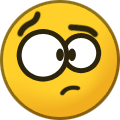
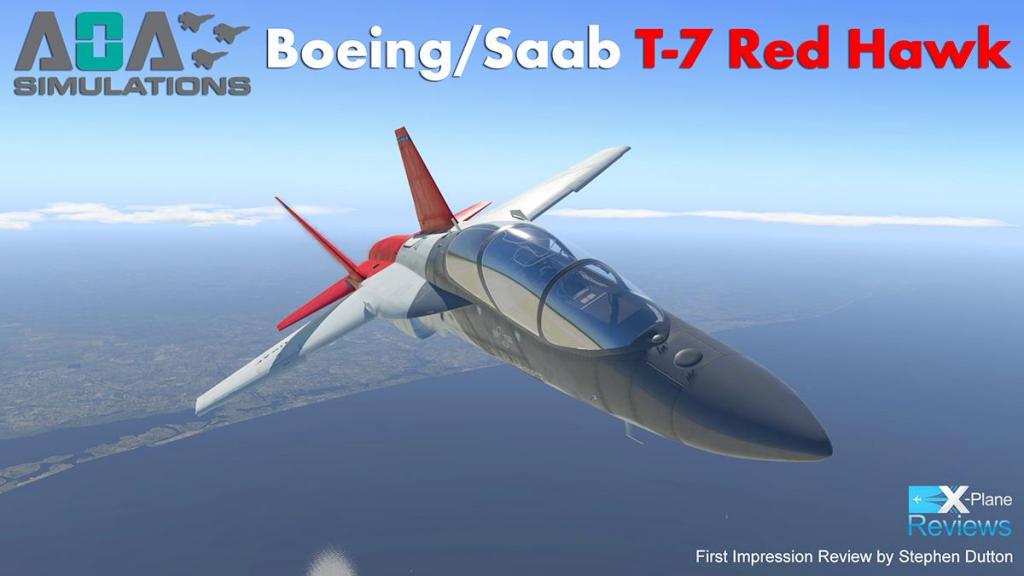





































































































































































































































































































































































































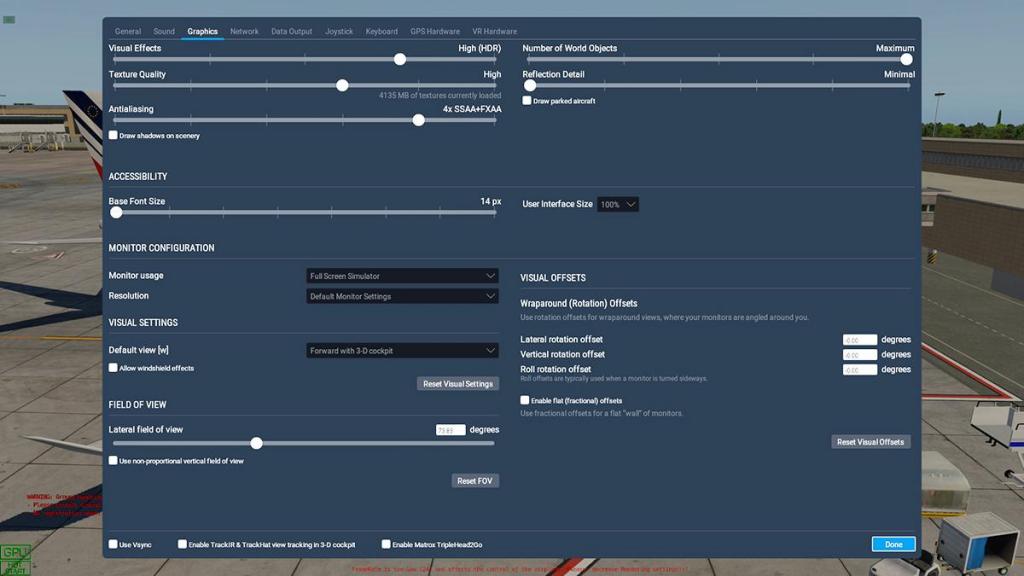













































































Aircraft Review : PA-28-181 Archer III by JustFlight and Thranda
in General Aviation Aircraft Reviews
Posted
In reality you can't compare them? The JF PA28 Series is a completely different class and price category than the AeroSphere, but the AeroSphere PA28-181 is certainly good value for the money, also just don't expect the detail, quality and features for the lower price. If two aircraft are close and comparable then usually they are mentioned together in the review, but in this case like I said they are not.